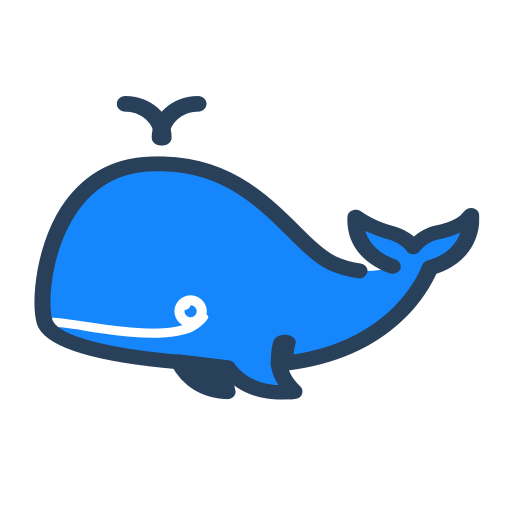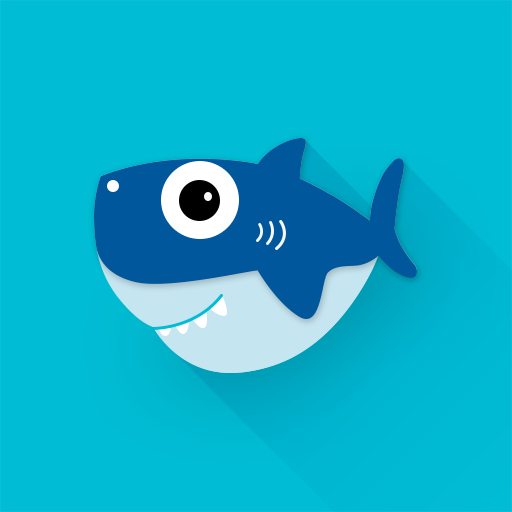
FunnyShark Vpn
Spiele auf dem PC mit BlueStacks - der Android-Gaming-Plattform, der über 500 Millionen Spieler vertrauen.
Seite geändert am: 19. Februar 2020
Play FunnyShark Vpn on PC
Never limit the flow of science online free intelligent global high-speed node Vpn agent
√ Free: There are 7 high-speed free nodes all over the world (more nodes are added later)!
√ Simple: One-click VPN over the wall artifact based on SS and SSR protocols.
√ Fast: Optimize node performance, new connection mode.
√ Safety: Use new security encryption, feel free to use.
Free Vpn comes hard, Cherish!
Disclaimer:
1. Our software is for scientific research, study, education, and other legal purposes.
2. Any violation of the laws of China and the country where the server is located is strictly prohibited.
3. The use of the Software will be deemed to be an endorsement of the entire contents of this statement.
If you have any questions, comments or suggestions during use, please send an email to BlueWhaleVpn@Gmail.Com and we will contact
you as soon as possible.
Thank you for using! ! !
Spiele FunnyShark Vpn auf dem PC. Der Einstieg ist einfach.
-
Lade BlueStacks herunter und installiere es auf deinem PC
-
Schließe die Google-Anmeldung ab, um auf den Play Store zuzugreifen, oder mache es später
-
Suche in der Suchleiste oben rechts nach FunnyShark Vpn
-
Klicke hier, um FunnyShark Vpn aus den Suchergebnissen zu installieren
-
Schließe die Google-Anmeldung ab (wenn du Schritt 2 übersprungen hast), um FunnyShark Vpn zu installieren.
-
Klicke auf dem Startbildschirm auf das FunnyShark Vpn Symbol, um mit dem Spielen zu beginnen