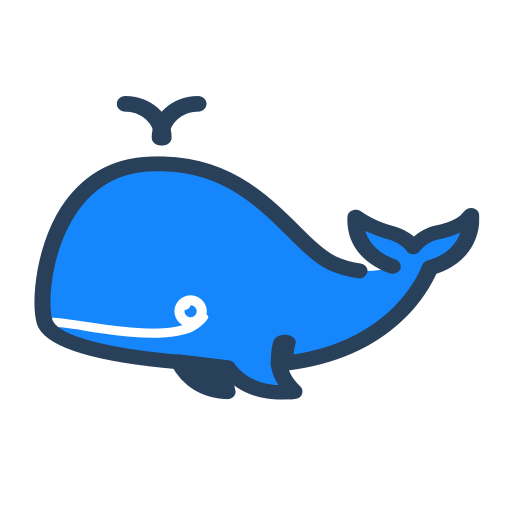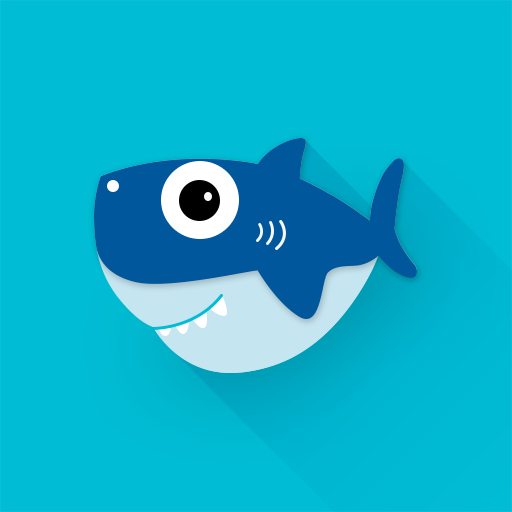
FunnyShark Vpn
Play on PC with BlueStacks – the Android Gaming Platform, trusted by 500M+ gamers.
Page Modified on: February 19, 2020
Play FunnyShark Vpn on PC
Never limit the flow of science online free intelligent global high-speed node Vpn agent
√ Free: There are 7 high-speed free nodes all over the world (more nodes are added later)!
√ Simple: One-click VPN over the wall artifact based on SS and SSR protocols.
√ Fast: Optimize node performance, new connection mode.
√ Safety: Use new security encryption, feel free to use.
Free Vpn comes hard, Cherish!
Disclaimer:
1. Our software is for scientific research, study, education, and other legal purposes.
2. Any violation of the laws of China and the country where the server is located is strictly prohibited.
3. The use of the Software will be deemed to be an endorsement of the entire contents of this statement.
If you have any questions, comments or suggestions during use, please send an email to BlueWhaleVpn@Gmail.Com and we will contact
you as soon as possible.
Thank you for using! ! !
Play FunnyShark Vpn on PC. It’s easy to get started.
-
Download and install BlueStacks on your PC
-
Complete Google sign-in to access the Play Store, or do it later
-
Look for FunnyShark Vpn in the search bar at the top right corner
-
Click to install FunnyShark Vpn from the search results
-
Complete Google sign-in (if you skipped step 2) to install FunnyShark Vpn
-
Click the FunnyShark Vpn icon on the home screen to start playing