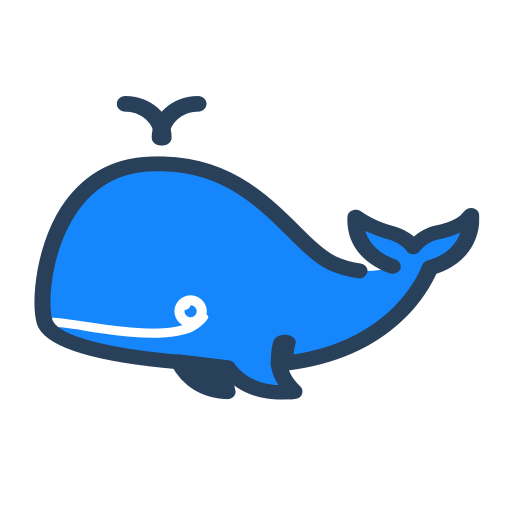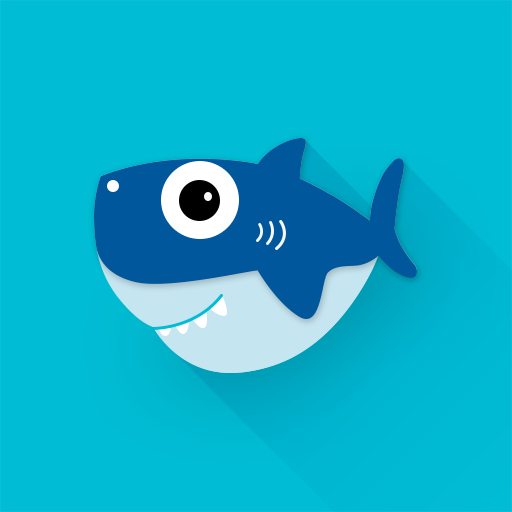
FunnyShark Vpn
Gioca su PC con BlueStacks: la piattaforma di gioco Android, considerata affidabile da oltre 500 milioni di giocatori.
Pagina modificata il: 19 febbraio 2020
Play FunnyShark Vpn on PC
Never limit the flow of science online free intelligent global high-speed node Vpn agent
√ Free: There are 7 high-speed free nodes all over the world (more nodes are added later)!
√ Simple: One-click VPN over the wall artifact based on SS and SSR protocols.
√ Fast: Optimize node performance, new connection mode.
√ Safety: Use new security encryption, feel free to use.
Free Vpn comes hard, Cherish!
Disclaimer:
1. Our software is for scientific research, study, education, and other legal purposes.
2. Any violation of the laws of China and the country where the server is located is strictly prohibited.
3. The use of the Software will be deemed to be an endorsement of the entire contents of this statement.
If you have any questions, comments or suggestions during use, please send an email to BlueWhaleVpn@Gmail.Com and we will contact
you as soon as possible.
Thank you for using! ! !
Gioca FunnyShark Vpn su PC. È facile iniziare.
-
Scarica e installa BlueStacks sul tuo PC
-
Completa l'accesso a Google per accedere al Play Store o eseguilo in un secondo momento
-
Cerca FunnyShark Vpn nella barra di ricerca nell'angolo in alto a destra
-
Fai clic per installare FunnyShark Vpn dai risultati della ricerca
-
Completa l'accesso a Google (se hai saltato il passaggio 2) per installare FunnyShark Vpn
-
Fai clic sull'icona FunnyShark Vpn nella schermata principale per iniziare a giocare