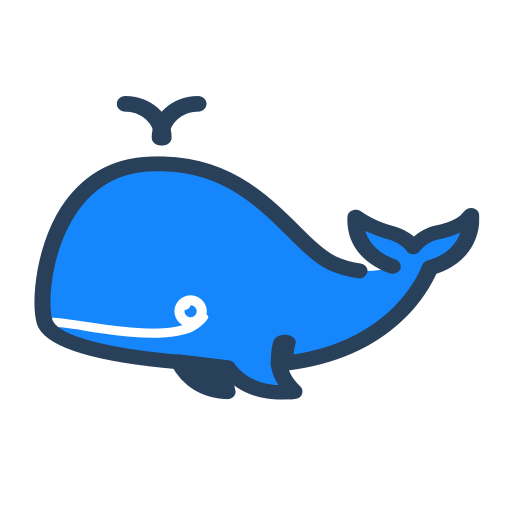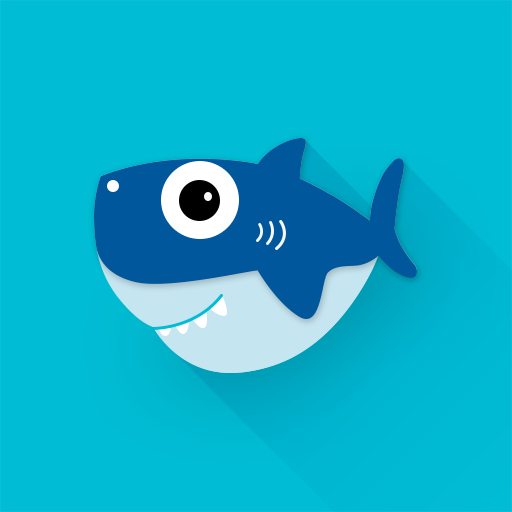
FunnyShark Vpn
도구 | BlueWhale Studio
5억명 이상의 게이머가 신뢰하는 안드로이드 게임 플랫폼 BlueStacks으로 PC에서 플레이하세요.
Play FunnyShark Vpn on PC
FunnyShark Vpn fully optimizes network connectivity
Never limit the flow of science online free intelligent global high-speed node Vpn agent
√ Free: There are 7 high-speed free nodes all over the world (more nodes are added later)!
√ Simple: One-click VPN over the wall artifact based on SS and SSR protocols.
√ Fast: Optimize node performance, new connection mode.
√ Safety: Use new security encryption, feel free to use.
Free Vpn comes hard, Cherish!
Disclaimer:
1. Our software is for scientific research, study, education, and other legal purposes.
2. Any violation of the laws of China and the country where the server is located is strictly prohibited.
3. The use of the Software will be deemed to be an endorsement of the entire contents of this statement.
If you have any questions, comments or suggestions during use, please send an email to BlueWhaleVpn@Gmail.Com and we will contact
you as soon as possible.
Thank you for using! ! !
Never limit the flow of science online free intelligent global high-speed node Vpn agent
√ Free: There are 7 high-speed free nodes all over the world (more nodes are added later)!
√ Simple: One-click VPN over the wall artifact based on SS and SSR protocols.
√ Fast: Optimize node performance, new connection mode.
√ Safety: Use new security encryption, feel free to use.
Free Vpn comes hard, Cherish!
Disclaimer:
1. Our software is for scientific research, study, education, and other legal purposes.
2. Any violation of the laws of China and the country where the server is located is strictly prohibited.
3. The use of the Software will be deemed to be an endorsement of the entire contents of this statement.
If you have any questions, comments or suggestions during use, please send an email to BlueWhaleVpn@Gmail.Com and we will contact
you as soon as possible.
Thank you for using! ! !
PC에서 FunnyShark Vpn 플레이해보세요.
-
BlueStacks 다운로드하고 설치
-
Google Play 스토어에 로그인 하기(나중에 진행가능)
-
오른쪽 상단 코너에 FunnyShark Vpn 검색
-
검색 결과 중 FunnyShark Vpn 선택하여 설치
-
구글 로그인 진행(만약 2단계를 지나갔을 경우) 후 FunnyShark Vpn 설치
-
메인 홈화면에서 FunnyShark Vpn 선택하여 실행