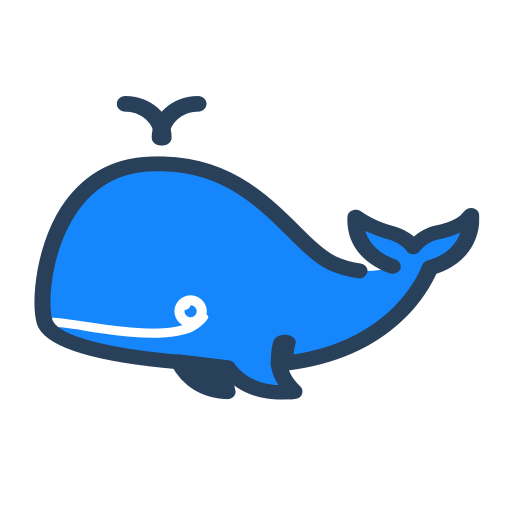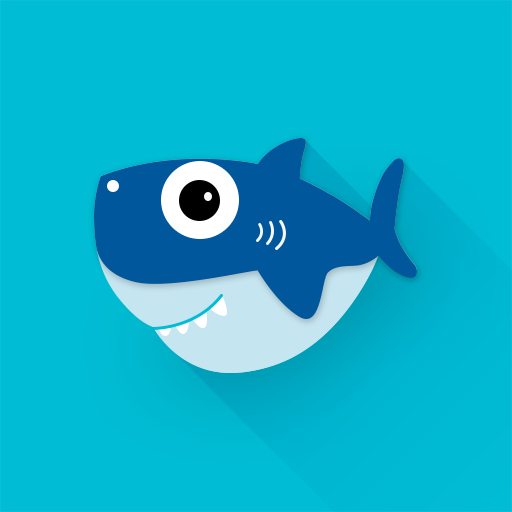
FunnyShark Vpn
Играйте на ПК с BlueStacks – игровой платформе для приложений на Android. Нас выбирают более 500 млн. игроков.
Страница изменена: 19 февраля 2020 г.
Play FunnyShark Vpn on PC
Never limit the flow of science online free intelligent global high-speed node Vpn agent
√ Free: There are 7 high-speed free nodes all over the world (more nodes are added later)!
√ Simple: One-click VPN over the wall artifact based on SS and SSR protocols.
√ Fast: Optimize node performance, new connection mode.
√ Safety: Use new security encryption, feel free to use.
Free Vpn comes hard, Cherish!
Disclaimer:
1. Our software is for scientific research, study, education, and other legal purposes.
2. Any violation of the laws of China and the country where the server is located is strictly prohibited.
3. The use of the Software will be deemed to be an endorsement of the entire contents of this statement.
If you have any questions, comments or suggestions during use, please send an email to BlueWhaleVpn@Gmail.Com and we will contact
you as soon as possible.
Thank you for using! ! !
Играйте в игру FunnyShark Vpn на ПК. Это легко и просто.
-
Скачайте и установите BlueStacks на ПК.
-
Войдите в аккаунт Google, чтобы получить доступ к Google Play, или сделайте это позже.
-
В поле поиска, которое находится в правой части экрана, введите название игры – FunnyShark Vpn.
-
Среди результатов поиска найдите игру FunnyShark Vpn и нажмите на кнопку "Установить".
-
Завершите авторизацию в Google (если вы пропустили этот шаг в начале) и установите игру FunnyShark Vpn.
-
Нажмите на ярлык игры FunnyShark Vpn на главном экране, чтобы начать играть.