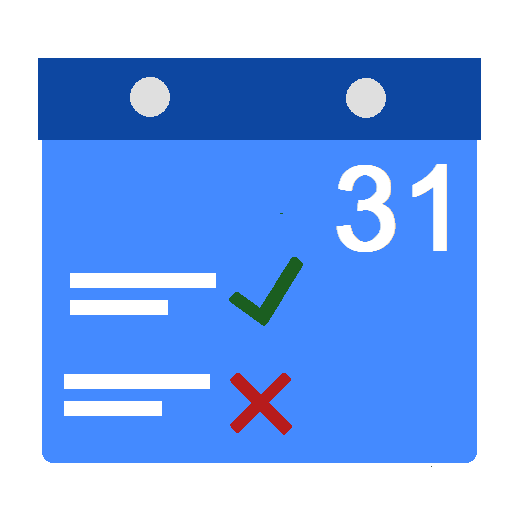Daily Tasks
Gioca su PC con BlueStacks: la piattaforma di gioco Android, considerata affidabile da oltre 500 milioni di giocatori.
Pagina modificata il: 25 agosto 2014
Play Daily Tasks on PC
★ 3 Activities that will keep your kids engage Brush Teeth, Shower and Shampoo
★Designed by education specialists to improve fine motor and concentration skills
“Daily Tasks” is an application that designed to improve Autistic children fine motor skill as well as concentration span which are an essential skill to all learning. The goal of this application is to improve eye-hand coordination and focus through simple daily task story that are both engaging and interactive for Autistic children. Children will have to go through different scenarios and complete each presented task. This application is not only limited to people with autism. Children with concentration deficit as well as down syndrome can also benefit from this application.
This project is a joint collaboration between True Corporation and Autistic Foundation Thailand. We work closely with autistic teachers, specialists as well as parents and children to craft out a customized learning solution for Autistic Children. By using our applications closely with parents and teachers, it is expected that autistic children will develop essential skills that are important to live a normal life. “Daily Tasks” is part of True Autistic, Thai Autistic, application series which also include “Trace & Share” and “Communications”. Each application focuses on improving different aspect of autistic children skill.
Gioca Daily Tasks su PC. È facile iniziare.
-
Scarica e installa BlueStacks sul tuo PC
-
Completa l'accesso a Google per accedere al Play Store o eseguilo in un secondo momento
-
Cerca Daily Tasks nella barra di ricerca nell'angolo in alto a destra
-
Fai clic per installare Daily Tasks dai risultati della ricerca
-
Completa l'accesso a Google (se hai saltato il passaggio 2) per installare Daily Tasks
-
Fai clic sull'icona Daily Tasks nella schermata principale per iniziare a giocare