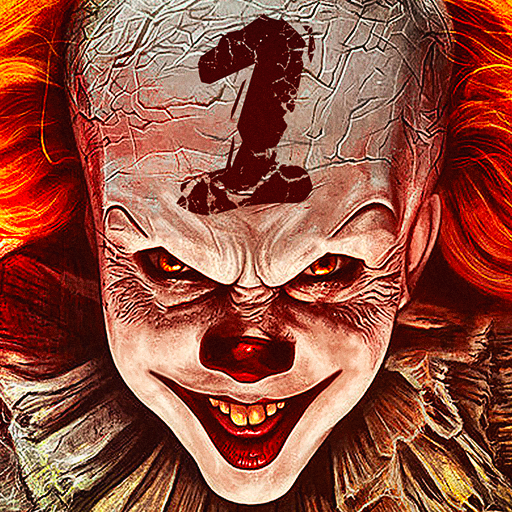Viernes 13: Puzzle Asesino
Juega en PC con BlueStacks: la plataforma de juegos Android, en la que confían más de 500 millones de jugadores.
Página modificada el: 15 de octubre de 2019
Play Friday the 13th: Killer Puzzle on PC or Mac
One of the most famous horror icons is coming to your house in the new Friday the 13th: Killer Puzzle for Android, PC, and Mac. Use the free BlueStacks 4 player to play Friday the 13th: Killer Puzzle, and any other Android app or game, on your computer.
Help Jason Vorhees as he goes from the iconic Camp Crystal Lake to Manhatten and beyond in Friday the 13th: Killer Puzzle. Solve more than 100 puzzle levels as you stalk, slash, and murder victims and increase the Vorhees death count. Head back to the 80s with classic graphics, a killer soundtrack, and a whole bunch of scary as hell Jason’s to unlock. Unlock a whole arsenal of weapons and items to use in your homicidal quest to shrink the world’s population – one camper at a time.
Juega Viernes 13: Puzzle Asesino en la PC. Es fácil comenzar.
-
Descargue e instale BlueStacks en su PC
-
Complete el inicio de sesión de Google para acceder a Play Store, o hágalo más tarde
-
Busque Viernes 13: Puzzle Asesino en la barra de búsqueda en la esquina superior derecha
-
Haga clic para instalar Viernes 13: Puzzle Asesino desde los resultados de búsqueda
-
Complete el inicio de sesión de Google (si omitió el paso 2) para instalar Viernes 13: Puzzle Asesino
-
Haz clic en el ícono Viernes 13: Puzzle Asesino en la pantalla de inicio para comenzar a jugar