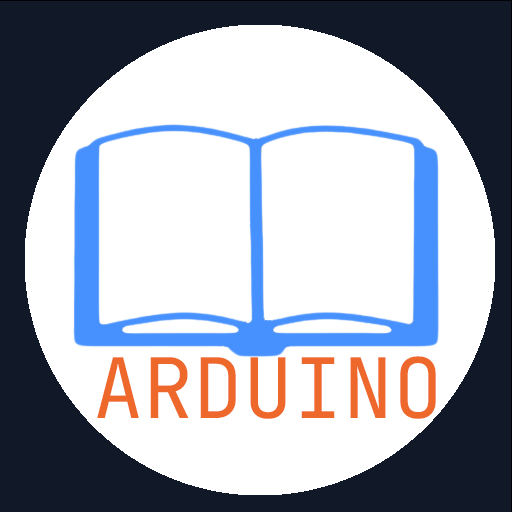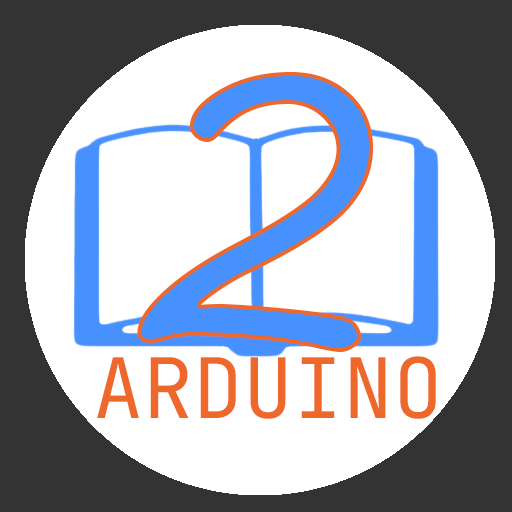Arduino Library Reference
图书与工具书 | Bluino Electronics
在電腦上使用BlueStacks –受到5億以上的遊戲玩家所信任的Android遊戲平台。
Play Arduino Library Reference on PC
Arduino Library Reference is an Standard Library Reference for Arduino, divided in library arduino: EEPROM, Ethernet, Firmata, GSM, LiquidCrystal, SD, Servo, SPI, SoftwareSerial, Stepper, TFT, WiFi, Wire.
In this app contains ads and potentially in-app purchases, you can access content online for free at www.arduino.cc/en/Reference/Libraries
Features:
★ No Ads (Pro version only)
★ Search tools (Pro version only)
★ Full part of content
★ All content offline available
★ Change the Themes (Light, Dark, Black) (Pro version only)
★ Change the code style theme (Light, Dark)
★ Change the font size
★ Syntax Highlight for Arduino language
In this app contains ads and potentially in-app purchases, you can access content online for free at www.arduino.cc/en/Reference/Libraries
Features:
★ No Ads (Pro version only)
★ Search tools (Pro version only)
★ Full part of content
★ All content offline available
★ Change the Themes (Light, Dark, Black) (Pro version only)
★ Change the code style theme (Light, Dark)
★ Change the font size
★ Syntax Highlight for Arduino language
在電腦上遊玩Arduino Library Reference . 輕易上手.
-
在您的電腦上下載並安裝BlueStacks
-
完成Google登入後即可訪問Play商店,或等你需要訪問Play商店十再登入
-
在右上角的搜索欄中尋找 Arduino Library Reference
-
點擊以從搜索結果中安裝 Arduino Library Reference
-
完成Google登入(如果您跳過了步驟2),以安裝 Arduino Library Reference
-
在首頁畫面中點擊 Arduino Library Reference 圖標來啟動遊戲