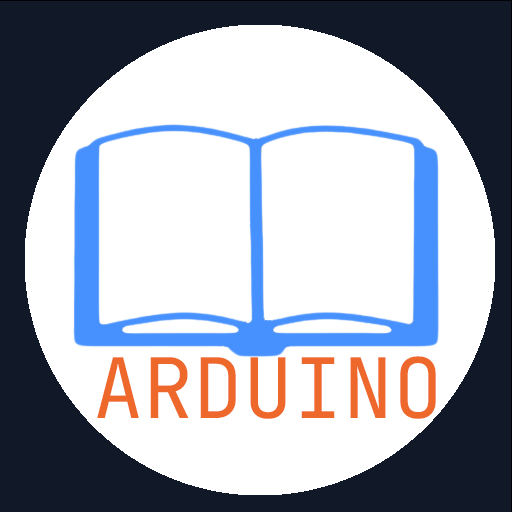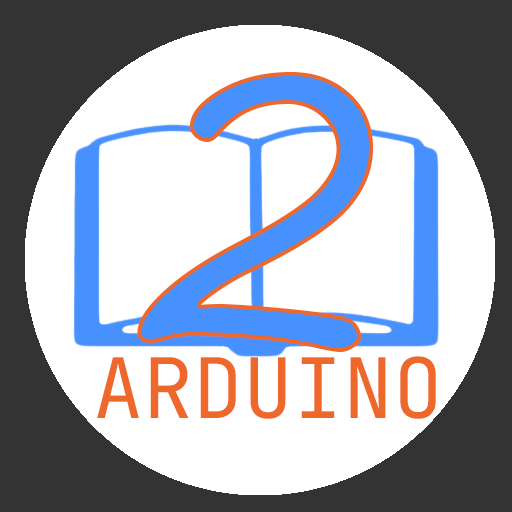Beginner Kit Arduino DFRobot
Gioca su PC con BlueStacks: la piattaforma di gioco Android, considerata affidabile da oltre 500 milioni di giocatori.
Pagina modificata il: 24 ottobre 2017
Play Beginner Kit Arduino DFRobot on PC
Read description & circuit on each projects, and also practical directly by uploading code (.hex) to Arduino board over USB/Bluetooh to see what happen. For the project need debugging, you can use Serial Monitor features.
Here tutorials how to make Arduino can uploaded sketch from Android to Arduino Hardware over bluetooth:
https://www.hackster.io/mansurkamsur/how-to-make-bluetooth-shields-for-upload-sketch-to-arduino-96b182
Features:
★ No Ads (In-App Purchase)
★ Search tools (In-App Purchase)
★ All content offline available (In-App Purchase)
★ Serial Monitor for debugging needed
★ Upload examples sketch to Arduino Uno over USB or bluetooth
★ Arduino Tutorials, with over 15 Projects
★ Change the Themes (Light, Dark, Black)
★ Change the code style theme (Light, Dark)
★ Change the font size
★ Syntax Highlight for Arduino language
Arduino Projects Content List:
What is Arduino?
Arduino Project 1: LED Flashing
Arduino Project 2: S.O.S distress signal
Arduino Project 3: Interactive traffic lights
Arduino Project 4: Breathing LED
Arduino Project 5: Color RGB LED
Arduino Project 6: Alarm
Arduino Project 7: Temperature Alarm
Arduino Project 8: Vibration Sensor
Arduino Project 9: Light Sensitive LED
Arduino Project 10: How to Drive A Servo
Arduino Project 11: Controllable Servo
Arduino Project 12: Interactive Adjustable RGB LED
Arduino Project 13: DIY Fan
Arduino Project 14: IR Remote Controlled LED
Arduino Project 15: IR Remote Controlled LED Module
Gioca Beginner Kit Arduino DFRobot su PC. È facile iniziare.
-
Scarica e installa BlueStacks sul tuo PC
-
Completa l'accesso a Google per accedere al Play Store o eseguilo in un secondo momento
-
Cerca Beginner Kit Arduino DFRobot nella barra di ricerca nell'angolo in alto a destra
-
Fai clic per installare Beginner Kit Arduino DFRobot dai risultati della ricerca
-
Completa l'accesso a Google (se hai saltato il passaggio 2) per installare Beginner Kit Arduino DFRobot
-
Fai clic sull'icona Beginner Kit Arduino DFRobot nella schermata principale per iniziare a giocare