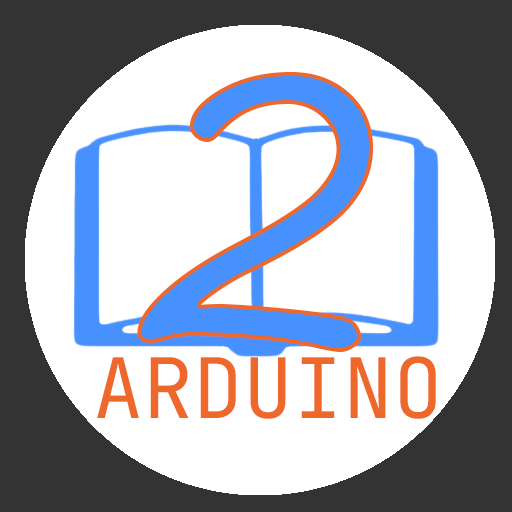このページには広告が含まれます

Beginner Kit Arduino DFRobot
Educational | Bluino Electronics
BlueStacksを使ってPCでプレイ - 5憶以上のユーザーが愛用している高機能Androidゲーミングプラットフォーム
Play Beginner Kit Arduino DFRobot on PC
Is an Arduino tutorial based on Beginner Kit Tutorial from DFRobot, you can buy Kit & access tutorials online here https://www.dfrobot.com/product-345.html.
Read description & circuit on each projects, and also practical directly by uploading code (.hex) to Arduino board over USB/Bluetooh to see what happen. For the project need debugging, you can use Serial Monitor features.
Here tutorials how to make Arduino can uploaded sketch from Android to Arduino Hardware over bluetooth:
https://www.hackster.io/mansurkamsur/how-to-make-bluetooth-shields-for-upload-sketch-to-arduino-96b182
Features:
★ No Ads (In-App Purchase)
★ Search tools (In-App Purchase)
★ All content offline available (In-App Purchase)
★ Serial Monitor for debugging needed
★ Upload examples sketch to Arduino Uno over USB or bluetooth
★ Arduino Tutorials, with over 15 Projects
★ Change the Themes (Light, Dark, Black)
★ Change the code style theme (Light, Dark)
★ Change the font size
★ Syntax Highlight for Arduino language
Arduino Projects Content List:
What is Arduino?
Arduino Project 1: LED Flashing
Arduino Project 2: S.O.S distress signal
Arduino Project 3: Interactive traffic lights
Arduino Project 4: Breathing LED
Arduino Project 5: Color RGB LED
Arduino Project 6: Alarm
Arduino Project 7: Temperature Alarm
Arduino Project 8: Vibration Sensor
Arduino Project 9: Light Sensitive LED
Arduino Project 10: How to Drive A Servo
Arduino Project 11: Controllable Servo
Arduino Project 12: Interactive Adjustable RGB LED
Arduino Project 13: DIY Fan
Arduino Project 14: IR Remote Controlled LED
Arduino Project 15: IR Remote Controlled LED Module
Read description & circuit on each projects, and also practical directly by uploading code (.hex) to Arduino board over USB/Bluetooh to see what happen. For the project need debugging, you can use Serial Monitor features.
Here tutorials how to make Arduino can uploaded sketch from Android to Arduino Hardware over bluetooth:
https://www.hackster.io/mansurkamsur/how-to-make-bluetooth-shields-for-upload-sketch-to-arduino-96b182
Features:
★ No Ads (In-App Purchase)
★ Search tools (In-App Purchase)
★ All content offline available (In-App Purchase)
★ Serial Monitor for debugging needed
★ Upload examples sketch to Arduino Uno over USB or bluetooth
★ Arduino Tutorials, with over 15 Projects
★ Change the Themes (Light, Dark, Black)
★ Change the code style theme (Light, Dark)
★ Change the font size
★ Syntax Highlight for Arduino language
Arduino Projects Content List:
What is Arduino?
Arduino Project 1: LED Flashing
Arduino Project 2: S.O.S distress signal
Arduino Project 3: Interactive traffic lights
Arduino Project 4: Breathing LED
Arduino Project 5: Color RGB LED
Arduino Project 6: Alarm
Arduino Project 7: Temperature Alarm
Arduino Project 8: Vibration Sensor
Arduino Project 9: Light Sensitive LED
Arduino Project 10: How to Drive A Servo
Arduino Project 11: Controllable Servo
Arduino Project 12: Interactive Adjustable RGB LED
Arduino Project 13: DIY Fan
Arduino Project 14: IR Remote Controlled LED
Arduino Project 15: IR Remote Controlled LED Module
Beginner Kit Arduino DFRobotをPCでプレイ
-
BlueStacksをダウンロードしてPCにインストールします。
-
GoogleにサインインしてGoogle Play ストアにアクセスします。(こちらの操作は後で行っても問題ありません)
-
右上の検索バーにBeginner Kit Arduino DFRobotを入力して検索します。
-
クリックして検索結果からBeginner Kit Arduino DFRobotをインストールします。
-
Googleサインインを完了してBeginner Kit Arduino DFRobotをインストールします。※手順2を飛ばしていた場合
-
ホーム画面にてBeginner Kit Arduino DFRobotのアイコンをクリックしてアプリを起動します。