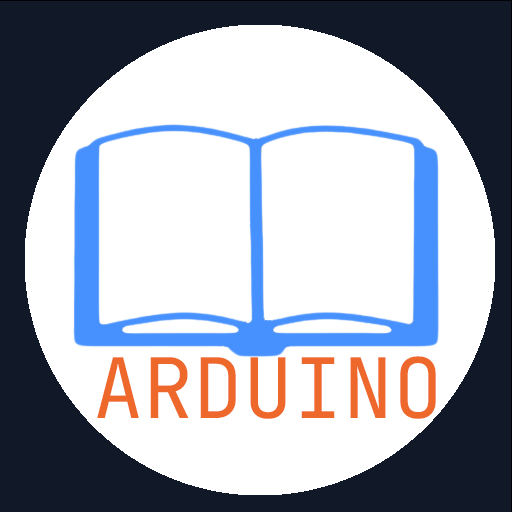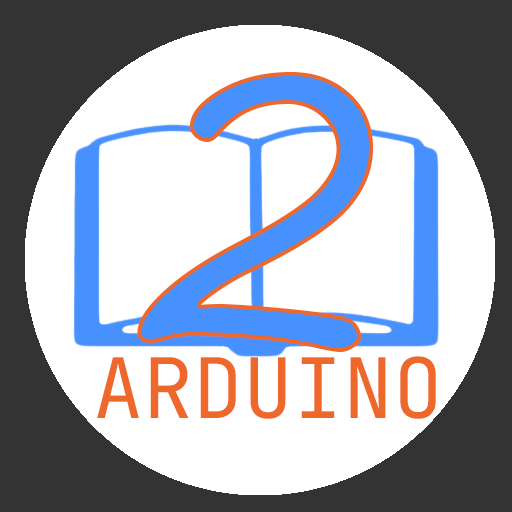Beginner Kit Arduino DFRobot
เล่นบน PC ผ่าน BlueStacks - Android Gaming Platform ที่ได้รับความไว้วางใจจากเกมเมอร์ 500 ล้านคนทั่วโลก
Page Modified on: 24 ตุลาคม 2560
Play Beginner Kit Arduino DFRobot on PC
Read description & circuit on each projects, and also practical directly by uploading code (.hex) to Arduino board over USB/Bluetooh to see what happen. For the project need debugging, you can use Serial Monitor features.
Here tutorials how to make Arduino can uploaded sketch from Android to Arduino Hardware over bluetooth:
https://www.hackster.io/mansurkamsur/how-to-make-bluetooth-shields-for-upload-sketch-to-arduino-96b182
Features:
★ No Ads (In-App Purchase)
★ Search tools (In-App Purchase)
★ All content offline available (In-App Purchase)
★ Serial Monitor for debugging needed
★ Upload examples sketch to Arduino Uno over USB or bluetooth
★ Arduino Tutorials, with over 15 Projects
★ Change the Themes (Light, Dark, Black)
★ Change the code style theme (Light, Dark)
★ Change the font size
★ Syntax Highlight for Arduino language
Arduino Projects Content List:
What is Arduino?
Arduino Project 1: LED Flashing
Arduino Project 2: S.O.S distress signal
Arduino Project 3: Interactive traffic lights
Arduino Project 4: Breathing LED
Arduino Project 5: Color RGB LED
Arduino Project 6: Alarm
Arduino Project 7: Temperature Alarm
Arduino Project 8: Vibration Sensor
Arduino Project 9: Light Sensitive LED
Arduino Project 10: How to Drive A Servo
Arduino Project 11: Controllable Servo
Arduino Project 12: Interactive Adjustable RGB LED
Arduino Project 13: DIY Fan
Arduino Project 14: IR Remote Controlled LED
Arduino Project 15: IR Remote Controlled LED Module
เล่น Beginner Kit Arduino DFRobot บน PC ได้ง่ายกว่า
-
ดาวน์โหลดและติดตั้ง BlueStacks บน PC ของคุณ
-
ลงชื่อเข้าใช้แอคเคาท์ Google เพื่อเข้าสู่ Play Store หรือทำในภายหลัง
-
ค้นหา Beginner Kit Arduino DFRobot ในช่องค้นหาด้านขวาบนของโปรแกรม
-
คลิกเพื่อติดตั้ง Beginner Kit Arduino DFRobot จากผลการค้นหา
-
ลงชื่อเข้าใช้บัญชี Google Account (หากยังไม่ได้ทำในขั้นที่ 2) เพื่อติดตั้ง Beginner Kit Arduino DFRobot
-
คลิกที่ไอคอน Beginner Kit Arduino DFRobot ในหน้าจอเพื่อเริ่มเล่น