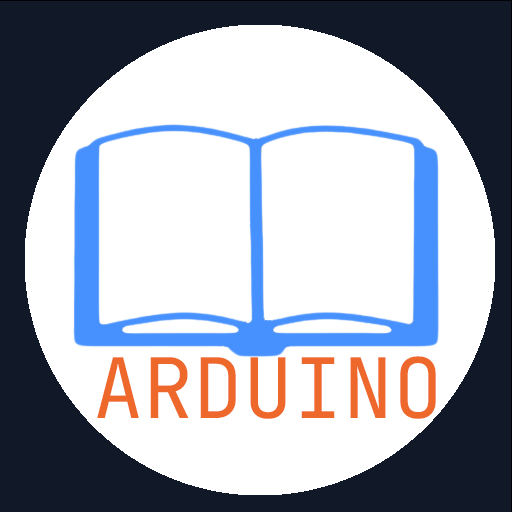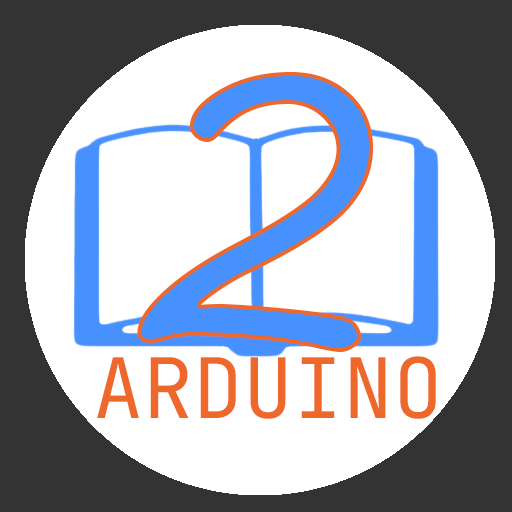Beginner Kit Arduino DFRobot
Educational | Bluino Electronics
在電腦上使用BlueStacks –受到5億以上的遊戲玩家所信任的Android遊戲平台。
Play Beginner Kit Arduino DFRobot on PC
Is an Arduino tutorial based on Beginner Kit Tutorial from DFRobot, you can buy Kit & access tutorials online here https://www.dfrobot.com/product-345.html.
Read description & circuit on each projects, and also practical directly by uploading code (.hex) to Arduino board over USB/Bluetooh to see what happen. For the project need debugging, you can use Serial Monitor features.
Here tutorials how to make Arduino can uploaded sketch from Android to Arduino Hardware over bluetooth:
https://www.hackster.io/mansurkamsur/how-to-make-bluetooth-shields-for-upload-sketch-to-arduino-96b182
Features:
★ No Ads (In-App Purchase)
★ Search tools (In-App Purchase)
★ All content offline available (In-App Purchase)
★ Serial Monitor for debugging needed
★ Upload examples sketch to Arduino Uno over USB or bluetooth
★ Arduino Tutorials, with over 15 Projects
★ Change the Themes (Light, Dark, Black)
★ Change the code style theme (Light, Dark)
★ Change the font size
★ Syntax Highlight for Arduino language
Arduino Projects Content List:
What is Arduino?
Arduino Project 1: LED Flashing
Arduino Project 2: S.O.S distress signal
Arduino Project 3: Interactive traffic lights
Arduino Project 4: Breathing LED
Arduino Project 5: Color RGB LED
Arduino Project 6: Alarm
Arduino Project 7: Temperature Alarm
Arduino Project 8: Vibration Sensor
Arduino Project 9: Light Sensitive LED
Arduino Project 10: How to Drive A Servo
Arduino Project 11: Controllable Servo
Arduino Project 12: Interactive Adjustable RGB LED
Arduino Project 13: DIY Fan
Arduino Project 14: IR Remote Controlled LED
Arduino Project 15: IR Remote Controlled LED Module
Read description & circuit on each projects, and also practical directly by uploading code (.hex) to Arduino board over USB/Bluetooh to see what happen. For the project need debugging, you can use Serial Monitor features.
Here tutorials how to make Arduino can uploaded sketch from Android to Arduino Hardware over bluetooth:
https://www.hackster.io/mansurkamsur/how-to-make-bluetooth-shields-for-upload-sketch-to-arduino-96b182
Features:
★ No Ads (In-App Purchase)
★ Search tools (In-App Purchase)
★ All content offline available (In-App Purchase)
★ Serial Monitor for debugging needed
★ Upload examples sketch to Arduino Uno over USB or bluetooth
★ Arduino Tutorials, with over 15 Projects
★ Change the Themes (Light, Dark, Black)
★ Change the code style theme (Light, Dark)
★ Change the font size
★ Syntax Highlight for Arduino language
Arduino Projects Content List:
What is Arduino?
Arduino Project 1: LED Flashing
Arduino Project 2: S.O.S distress signal
Arduino Project 3: Interactive traffic lights
Arduino Project 4: Breathing LED
Arduino Project 5: Color RGB LED
Arduino Project 6: Alarm
Arduino Project 7: Temperature Alarm
Arduino Project 8: Vibration Sensor
Arduino Project 9: Light Sensitive LED
Arduino Project 10: How to Drive A Servo
Arduino Project 11: Controllable Servo
Arduino Project 12: Interactive Adjustable RGB LED
Arduino Project 13: DIY Fan
Arduino Project 14: IR Remote Controlled LED
Arduino Project 15: IR Remote Controlled LED Module
在電腦上遊玩Beginner Kit Arduino DFRobot . 輕易上手.
-
在您的電腦上下載並安裝BlueStacks
-
完成Google登入後即可訪問Play商店,或等你需要訪問Play商店十再登入
-
在右上角的搜索欄中尋找 Beginner Kit Arduino DFRobot
-
點擊以從搜索結果中安裝 Beginner Kit Arduino DFRobot
-
完成Google登入(如果您跳過了步驟2),以安裝 Beginner Kit Arduino DFRobot
-
在首頁畫面中點擊 Beginner Kit Arduino DFRobot 圖標來啟動遊戲