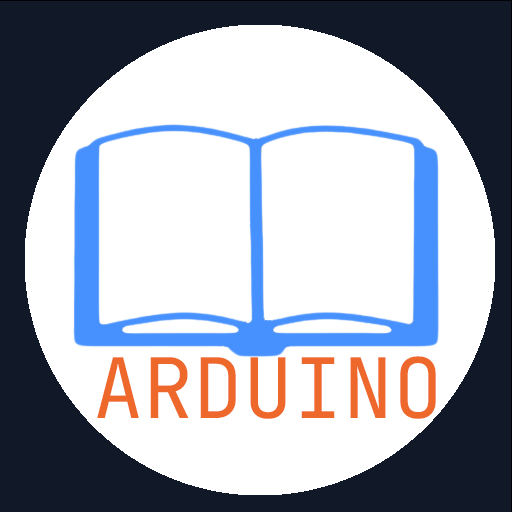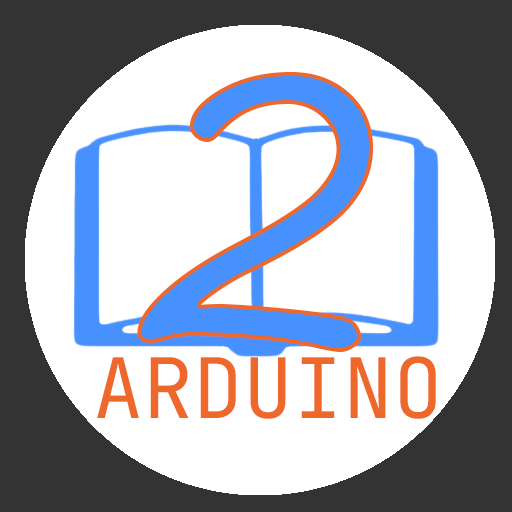Beginner Kit Arduino DFRobot
Chơi trên PC với BlueStacks - Nền tảng chơi game Android, được hơn 500 triệu game thủ tin tưởng.
Trang đã được sửa đổi vào: 24 tháng 10, 2017
Play Beginner Kit Arduino DFRobot on PC
Read description & circuit on each projects, and also practical directly by uploading code (.hex) to Arduino board over USB/Bluetooh to see what happen. For the project need debugging, you can use Serial Monitor features.
Here tutorials how to make Arduino can uploaded sketch from Android to Arduino Hardware over bluetooth:
https://www.hackster.io/mansurkamsur/how-to-make-bluetooth-shields-for-upload-sketch-to-arduino-96b182
Features:
★ No Ads (In-App Purchase)
★ Search tools (In-App Purchase)
★ All content offline available (In-App Purchase)
★ Serial Monitor for debugging needed
★ Upload examples sketch to Arduino Uno over USB or bluetooth
★ Arduino Tutorials, with over 15 Projects
★ Change the Themes (Light, Dark, Black)
★ Change the code style theme (Light, Dark)
★ Change the font size
★ Syntax Highlight for Arduino language
Arduino Projects Content List:
What is Arduino?
Arduino Project 1: LED Flashing
Arduino Project 2: S.O.S distress signal
Arduino Project 3: Interactive traffic lights
Arduino Project 4: Breathing LED
Arduino Project 5: Color RGB LED
Arduino Project 6: Alarm
Arduino Project 7: Temperature Alarm
Arduino Project 8: Vibration Sensor
Arduino Project 9: Light Sensitive LED
Arduino Project 10: How to Drive A Servo
Arduino Project 11: Controllable Servo
Arduino Project 12: Interactive Adjustable RGB LED
Arduino Project 13: DIY Fan
Arduino Project 14: IR Remote Controlled LED
Arduino Project 15: IR Remote Controlled LED Module
Chơi Beginner Kit Arduino DFRobot trên PC. Rất dễ để bắt đầu
-
Tải và cài đặt BlueStacks trên máy của bạn
-
Hoàn tất đăng nhập vào Google để đến PlayStore, hoặc thực hiện sau
-
Tìm Beginner Kit Arduino DFRobot trên thanh tìm kiếm ở góc phải màn hình
-
Nhấn vào để cài đặt Beginner Kit Arduino DFRobot trong danh sách kết quả tìm kiếm
-
Hoàn tất đăng nhập Google (nếu bạn chưa làm bước 2) để cài đặt Beginner Kit Arduino DFRobot
-
Nhấn vào icon Beginner Kit Arduino DFRobot tại màn hình chính để bắt đầu chơi