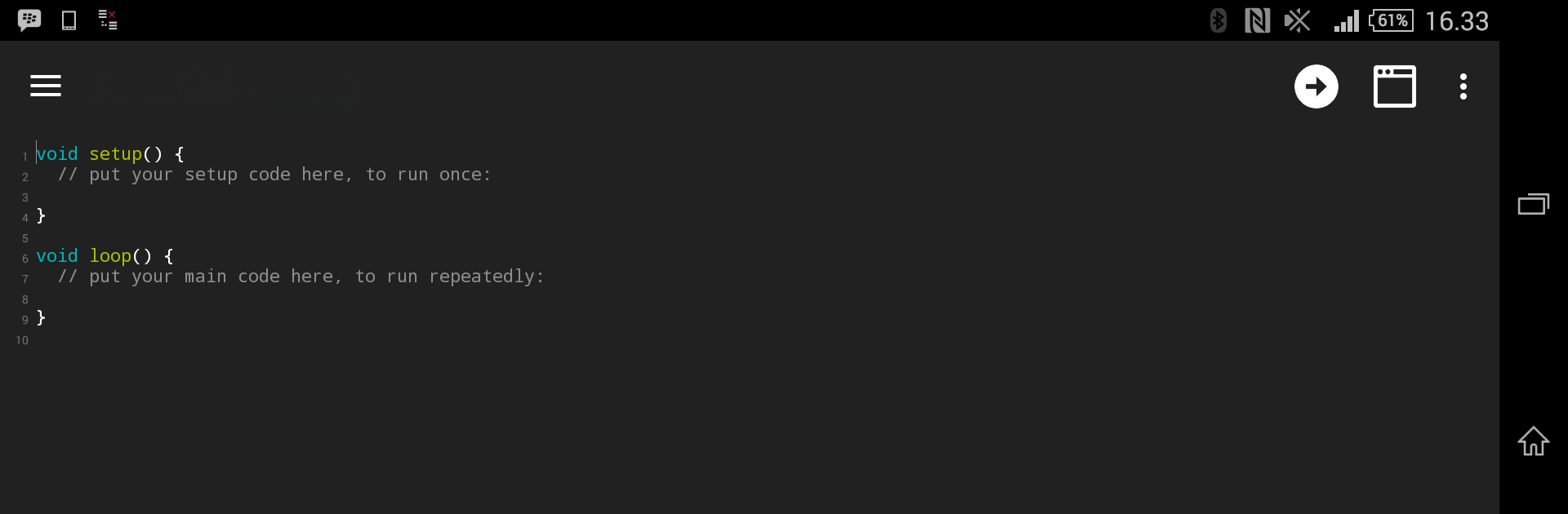
Bluino Loader - Arduino IDE
在電腦上使用BlueStacks –受到5億以上的遊戲玩家所信任的Android遊戲平台。
Run Bluino Loader - Arduino IDE on PC or Mac
Upgrade your experience. Try Bluino Loader – Arduino IDE, the fantastic Tools app from Bluino Electronics, from the comfort of your laptop, PC, or Mac, only on BlueStacks.
About the App
Fancy working on your Arduino projects directly from your Android device? Bluino Loader – Arduino IDE helps you do just that. This clever tool from Bluino Electronics makes programming and uploading code to Arduino boards easy—whether you’re coding at your desk or out and about. You can expect a smooth, friendly experience loaded with features designed for coders and tinkerers who like to get hands-on without being tied to a desktop.
App Features
-
Simple Sketch Writing & Editing
Write, open, and tweak your Arduino sketches right on your phone. Standard file types like .ino and .pde are all good, so most Arduino code will work fine. -
Flexible Upload Options
Want to upload your code? Use USB OTG or go wireless with Bluetooth—it supports both. Handy if you’re away from your laptop or just want some extra flexibility. -
Wide Arduino Compatibility
This app works with a range of boards: Uno, Nano, Mega2560, Pro Mini, Duemilanove, and, of course, Bluino. -
Broad USB Driver Support
Whatever USB driver you’ve got (CDC/ACM, FTDI, PL2303, CH34X, CP210X), the app should play nicely with it. -
Handy Serial Monitor & Bluetooth Tools
Debug your projects using the built-in serial monitor or scan for Bluetooth devices straight from your phone (some features are unlocked with in-app purchases). -
.hex File Support
Upload pre-compiled hex files if you’ve got them—no need to stick strictly to raw sketches. -
Coding Perks
Syntax highlighting, line numbers, jump-to-line, and an auto-save mode make writing and editing much easier. Accidentally messed something up? Undo and redo have your back. -
Organize & Search
Create, rename, and search through files and folders within the app. Even large projects are manageable on the go. -
Lightweight and Customizable
Enjoy a modern theme with Material Icons, and move the app to your SD card to save space. -
Example Sketches & Libraries
Preloaded examples and libraries mean you always have a starting point, even if you’re troubleshooting or learning. -
Multiple Languages
The app offers translations for a smoother experience no matter where you are. -
Extra Tidbits
Read-only mode for safe browsing, text wrapping for long lines, plus support for all sorts of text files.
If you want to use Bluino Loader – Arduino IDE on a bigger screen, you can do that easily with BlueStacks. The experience feels right at home, whether you’re on your phone or desktop.
Eager to take your app experience to the next level? Start right away by downloading BlueStacks on your PC or Mac.
在電腦上遊玩Bluino Loader - Arduino IDE . 輕易上手.
-
在您的電腦上下載並安裝BlueStacks
-
完成Google登入後即可訪問Play商店,或等你需要訪問Play商店十再登入
-
在右上角的搜索欄中尋找 Bluino Loader - Arduino IDE
-
點擊以從搜索結果中安裝 Bluino Loader - Arduino IDE
-
完成Google登入(如果您跳過了步驟2),以安裝 Bluino Loader - Arduino IDE
-
在首頁畫面中點擊 Bluino Loader - Arduino IDE 圖標來啟動遊戲

