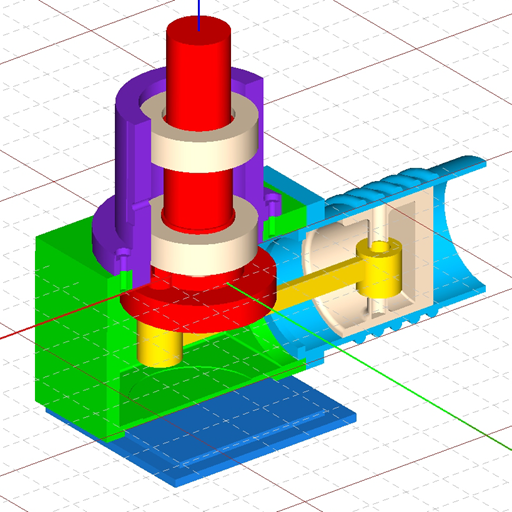このページには広告が含まれます

Easy Assembly
ツール | Julius Blum GmbH
BlueStacksを使ってPCでプレイ - 5憶以上のユーザーが愛用している高機能Androidゲーミングプラットフォーム
Play Easy Assembly on PC
Need digital support day-to-day in your work as a carpenter/installer? EASY ASSEMBLY is a helpful tool in all matters relating to the assembly of Blum hardware, ensuring you have all the latest relevant assembly information at your fingertips whenever you need it. It saves time and ensures that our furniture is assembled to the highest standard. EASY ASSEMBLY has been designed to be intuitive, making it easy to use. Using real and virtual images, the interactive application shows you in very clear terms how to precisely adjust your Blum fittings. Handy assembly videos demonstrate each individual work step and clearly show the adjustment options in detail. The assembly app also includes an overview of all installation instructions, organised according to Blum product group.
Easy AssemblyをPCでプレイ
-
BlueStacksをダウンロードしてPCにインストールします。
-
GoogleにサインインしてGoogle Play ストアにアクセスします。(こちらの操作は後で行っても問題ありません)
-
右上の検索バーにEasy Assemblyを入力して検索します。
-
クリックして検索結果からEasy Assemblyをインストールします。
-
Googleサインインを完了してEasy Assemblyをインストールします。※手順2を飛ばしていた場合
-
ホーム画面にてEasy Assemblyのアイコンをクリックしてアプリを起動します。