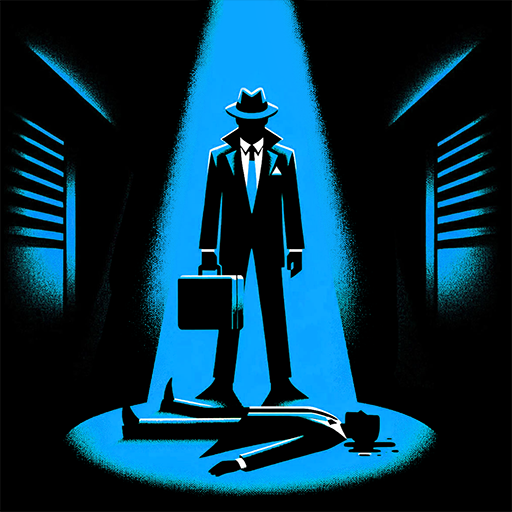Infamous Machine
Играйте на ПК с BlueStacks – игровой платформе для приложений на Android. Нас выбирают более 500 млн. игроков.
Страница изменена: Aug 25, 2020
Play Infamous Machine on PC or Mac
Explore a whole new adventure with Infamous Machine, a Adventure game created by Blyts. Experience great gameplay with BlueStacks, the most popular gaming platform to play Android games on your PC or Mac.
About the Game
Infamous Machine is a hilarious point-and-click adventure developed by Blyts, where you stumble wildly through history to aid legendary geniuses in completing their masterpieces! Join Kelvin, the well-meaning research assistant of the eccentric Dr. Edwin Lupin, as he disastrously tries to fix the time-tangled mess his boss has created. With a shower-shaped time machine gone awry, Kelvin and his partner Lise must race through time to save the world from unraveling totally!
Game Features
-
Quirky Time-Traveling Adventures: Explore three laugh-inducing, beautifully illustrated chapters, helping Ludwig van Beethoven, Isaac Newton, and Leonardo da Vinci succeed in making history.
-
Unique Puzzles: Engage in creatively challenging puzzles as you point and click your way through historical escapades—each scenario crazier than the last.
-
Witty Narrative and Characters: Encounter a cast of offbeat characters, rich with humor and mischief, contributing to a story that’s both unpredictable and downright funny.
Experience all this madness seamlessly on your PC with BlueStacks.
Ready to top the leaderboard? We bet you do. Let precise controls and sharp visuals optimized on BlueStacks lead you to victory.
Играйте в игру Infamous Machine на ПК. Это легко и просто.
-
Скачайте и установите BlueStacks на ПК.
-
Войдите в аккаунт Google, чтобы получить доступ к Google Play, или сделайте это позже.
-
В поле поиска, которое находится в правой части экрана, введите название игры – Infamous Machine.
-
Среди результатов поиска найдите игру Infamous Machine и нажмите на кнопку "Установить".
-
Завершите авторизацию в Google (если вы пропустили этот шаг в начале) и установите игру Infamous Machine.
-
Нажмите на ярлык игры Infamous Machine на главном экране, чтобы начать играть.