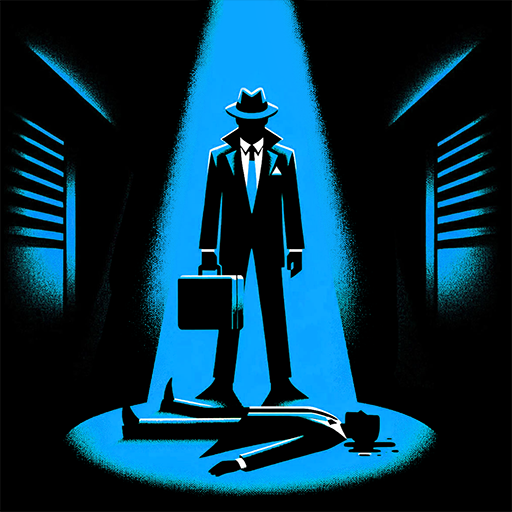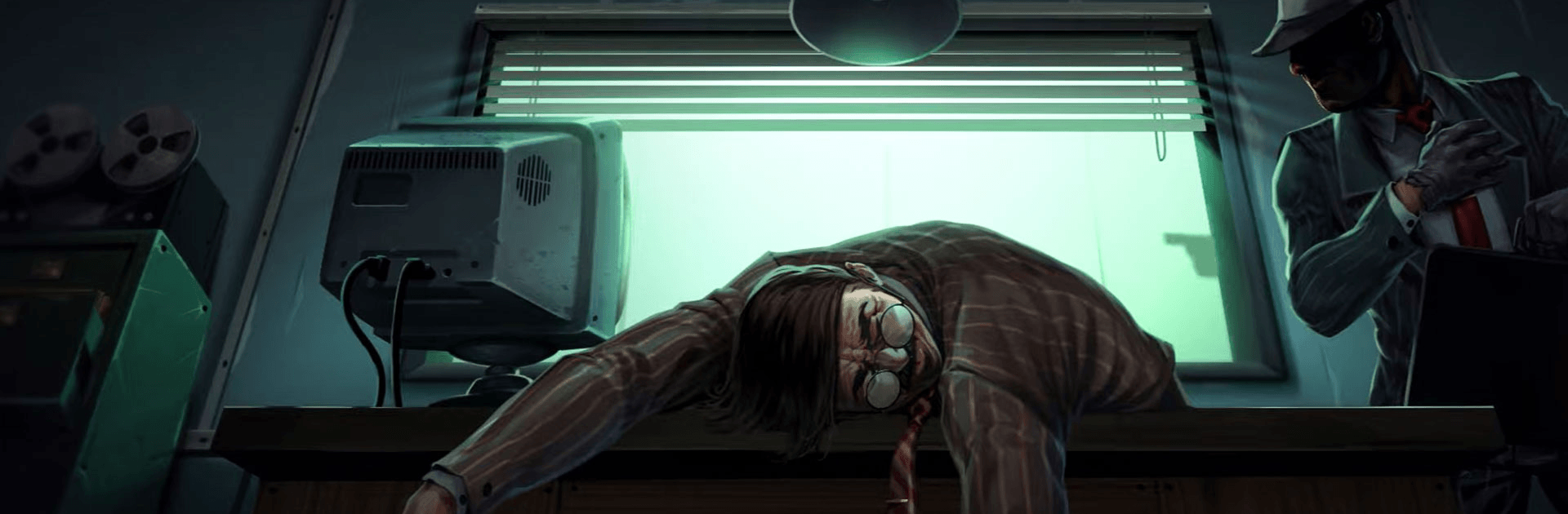

Nobodies: Nach dem Tod
Spiele auf dem PC mit BlueStacks - der Android-Gaming-Plattform, der über 500 Millionen Spieler vertrauen.
Seite geändert am: Sep 13, 2024
Play Nobodies: After Death on PC or Mac
Nobodies: After Death is an adventure game developed by Blyts. BlueStacks app player is the best platform to play this Android game on your PC or Mac for an immersive gaming experience.
Download Nobodies: After Death on PC and use different methods to solve one solution which is to clean up murder scenes. Do you think you’ve got what it takes to be a top secret cleaner? Download Nobodies: After Death on PC now.
In this gripping tale, you are a cleaner for a top-secret intelligence agency. Your mission is to get handy in tricky situations and clear up evidence of the planned murders without leaving any trace of you or the target. You also get to help out by taking out rogue members of your rank who threaten global security with information on a bioweapon. Everything you need to hide every piece of evidence and make sure your company’s actions remain hidden is at your disposal. No one can know you were ever there.
Plus, with over 100 hand-drawn scenes to search and explore, each mission is packed with different puzzles and challenges to overcome. From classic inventory puzzles to unique mind-bending tasks. Download Nobodies: After Death on PC now to enjoy this game.
Spiele Nobodies: Nach dem Tod auf dem PC. Der Einstieg ist einfach.
-
Lade BlueStacks herunter und installiere es auf deinem PC
-
Schließe die Google-Anmeldung ab, um auf den Play Store zuzugreifen, oder mache es später
-
Suche in der Suchleiste oben rechts nach Nobodies: Nach dem Tod
-
Klicke hier, um Nobodies: Nach dem Tod aus den Suchergebnissen zu installieren
-
Schließe die Google-Anmeldung ab (wenn du Schritt 2 übersprungen hast), um Nobodies: Nach dem Tod zu installieren.
-
Klicke auf dem Startbildschirm auf das Nobodies: Nach dem Tod Symbol, um mit dem Spielen zu beginnen