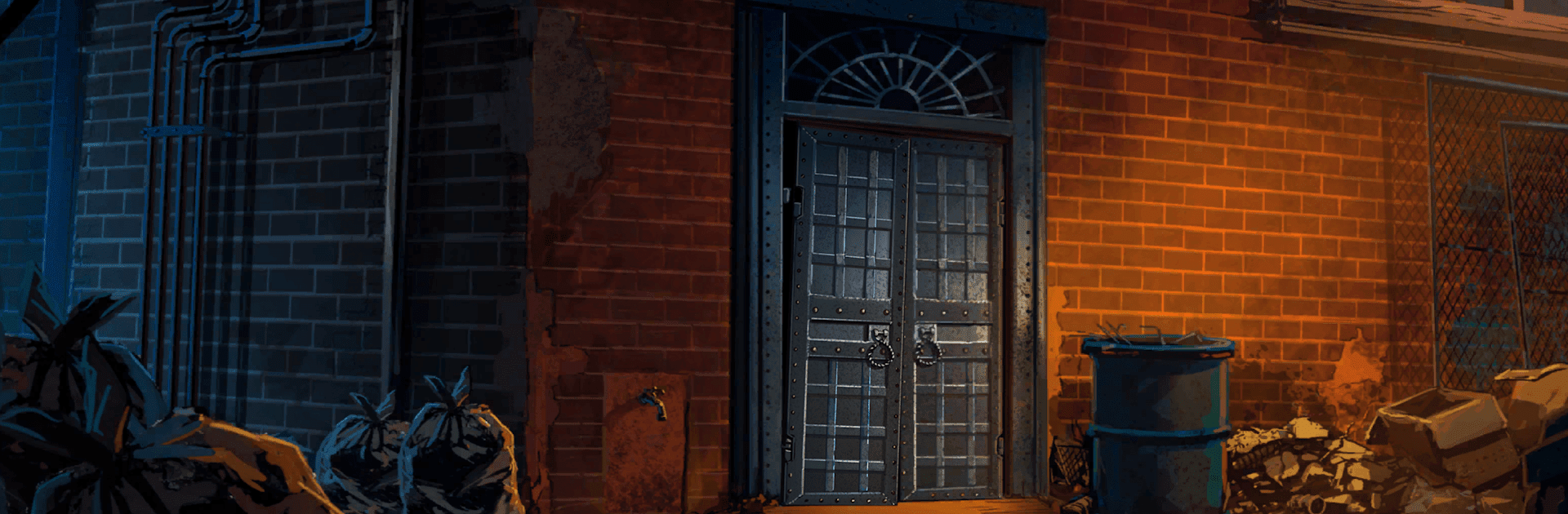
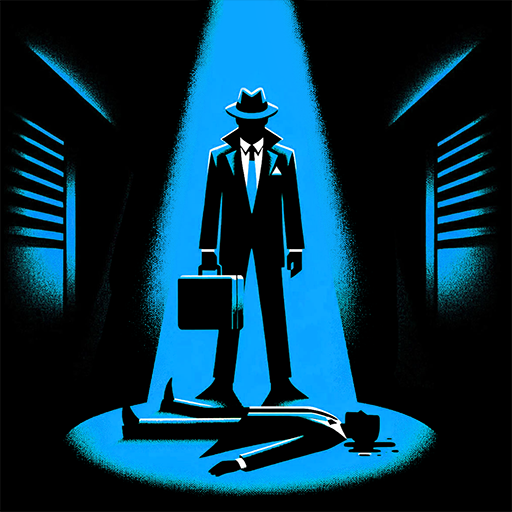
Nobodies: Silent Blood
在電腦上使用BlueStacks –受到5億以上的遊戲玩家所信任的Android遊戲平台。
Play Nobodies: Silent Blood on PC or Mac
Join millions to experience Nobodies: Silent Blood, an exciting Adventure game from Blyts. With BlueStacks App Player, you are always a step ahead of your opponent, ready to outplay them with faster gameplay and better control with the mouse and keyboard on your PC or Mac.
About the Game
In Nobodies: Silent Blood, you step into the shoes of Asset 1080, an elite ‘cleaner’ tasked with erasing all traces of government-sanctioned hits. Set in 2010, this adventure plunges you into a world where cryptocurrency-fueled crime is rampant. Sleuth through intricate puzzles as you follow the money trail and dismantle criminal networks.
Game Features
- Global Missions: Tackle 14 brand-new missions that send you around the world, each with unique and sometimes multiple disposal methods.
- Puzzling Targets: Every job is a challenge. Find ways and allies to erase any evidence of the agency’s secret actions.
- Endless Failures: Even the sharpest operatives slip up—sometimes in spectacular fashion. Learn from each trial and error.
- Artistic Exploration: Immerse yourself in a world brought to life through over 100 hand-drawn scenes.
- Expanding Storyline: Discover more about Asset 1080’s journey, building on past games in the Nobodies trilogy.
- Hidden Treasures: Uncover special collectibles scattered throughout select missions.
Experience it all seamlessly on BlueStacks!
Ready to top the leaderboard? We bet you do. Let precise controls and sharp visuals optimized on BlueStacks lead you to victory.
在電腦上遊玩Nobodies: Silent Blood . 輕易上手.
-
在您的電腦上下載並安裝BlueStacks
-
完成Google登入後即可訪問Play商店,或等你需要訪問Play商店十再登入
-
在右上角的搜索欄中尋找 Nobodies: Silent Blood
-
點擊以從搜索結果中安裝 Nobodies: Silent Blood
-
完成Google登入(如果您跳過了步驟2),以安裝 Nobodies: Silent Blood
-
在首頁畫面中點擊 Nobodies: Silent Blood 圖標來啟動遊戲




