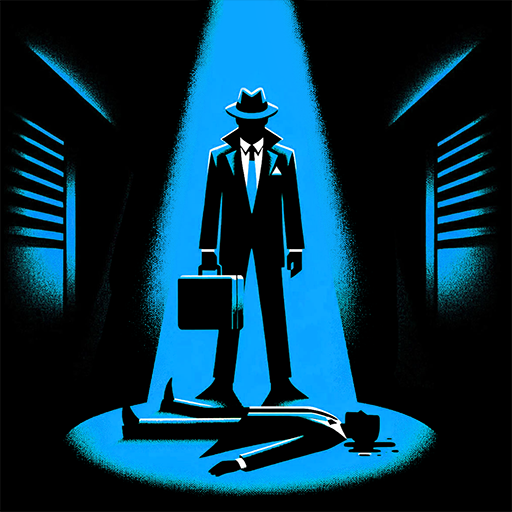Truco Blyts
Gioca su PC con BlueStacks: la piattaforma di gioco Android, considerata affidabile da oltre 500 milioni di giocatori.
Pagina modificata il: Mar 11, 2025
Play Truco Blyts on PC or Mac
Truco Blyts is a Card game developed by Blyts. BlueStacks app player is the best platform to play this Android game on your PC or Mac for an immersive gaming experience.
Welcome to the world of Truco Blyts – the most famous trick game for mobile devices! With over 20 million total downloads, you know you’re in for a wild ride.
Truco is a card game that originated in Spain but has become a favorite across Latin America. The game is all about deceit and lies, so if you’re a skilled trickster, you’ll fit right in. Are you ready to team up with a friend and take on the Liberty Frigate tournament in 2 vs. 2 mode? Or do you want to challenge the amazing artificial intelligence of the PC? Either way, you’re in for a great time.
Whether you want to play with your friends or challenge players from all over the planet, Truco Blyts has got you covered. Compete until you climb to the top of the ranking and become the ultimate Truco champion
There are 135 virtual players to choose from, each with their unique strategies, personalities, avatars, and hilarious stories, you’re in for a treat. And with the new National Tour feature, you can travel through six regions of Argentina and experience the game like never before.
Download Truco Blyts on PC with BlueStacks and put your game face on.
Gioca Truco Blyts su PC. È facile iniziare.
-
Scarica e installa BlueStacks sul tuo PC
-
Completa l'accesso a Google per accedere al Play Store o eseguilo in un secondo momento
-
Cerca Truco Blyts nella barra di ricerca nell'angolo in alto a destra
-
Fai clic per installare Truco Blyts dai risultati della ricerca
-
Completa l'accesso a Google (se hai saltato il passaggio 2) per installare Truco Blyts
-
Fai clic sull'icona Truco Blyts nella schermata principale per iniziare a giocare