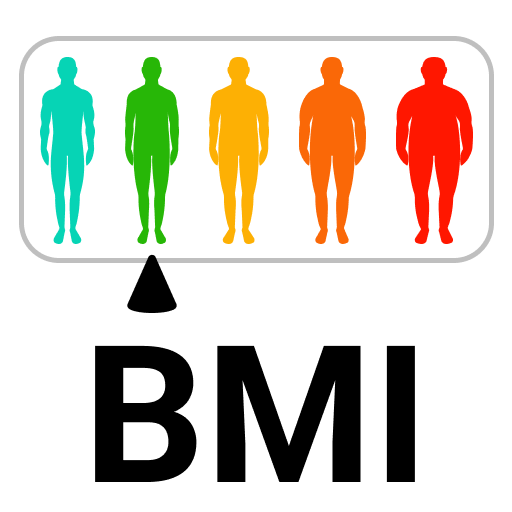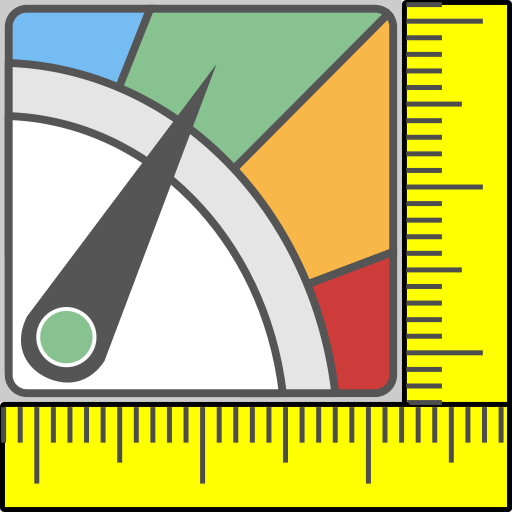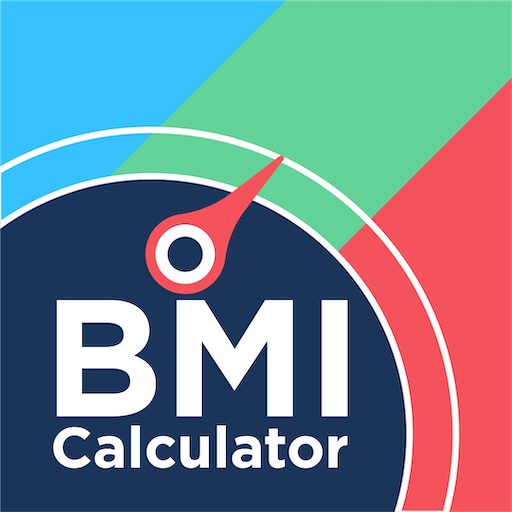
BMI Calculator - Calculate Your BFP & Ideal Weight
Play on PC with BlueStacks – the Android Gaming Platform, trusted by 500M+ gamers.
Page Modified on: January 8, 2020
Play BMI Calculator - Calculate Your BFP & Ideal Weight on PC
By installing this body measurement tracker on your Android device, you’ll be able to monitor your weight and track calories. The BMR calculator will generate results for you on the basis of gender, height, age, waist, neck, and activity level. Get your hands on this body fat calculator today to overcome the intricacies that could occur if your body fat index is high or low than the normal level.
The body fat percentage of your body is as essential as counting calories. This calorie counter app can help you in determining the health of your body from all aspects. Any person can enter essential details on this app for tracking their BMI, BMR, BFP and WHtR.
It’s essential for everyone to have a perfect diet for living a healthy life. This app plays the role of a healthcare professional by indicating individuals about daily calories they should intake.
Highlights of our BMI Calculator:
This app has a user-friendly interface that makes it easy to use.
There are no charges for downloading and using this body fat tracker.
This app generates 100% accurate results.
It takes into account your daily activity level for determining accurate results.
This app allows users to manage their profile and edit their details.
This calorie counter indicates users about whether to gain, lose, or sustain current weight.
The body fat calculator will show excess or lack of storage fat in your body.
This app allows you to set the goal of weight you want to achieve.
The calorie calculator indicates users about the daily intake to reach the goal.
In this app, the waist to height ratio will point out whether you’re underweight, healthy, overweight, or obese.
The app allows you to track your BMR and Ideal weight with different methods.
You can look at your overall statistics.
It indicates users about their daily water intake.
The app can keep you notified of tracking your goal.
Since body fat, weight, and calorie intake are sensitive matters for many people, this body measurement tracker assures the accuracy of results to everyone. This app has been designed to help people in living a healthy life. You can use this app anytime and anywhere without worrying about any charges as it is absolutely free.
So, what are you waiting for? Download this BMI calculator for keeping a regular check on your health and body fitness. You don’t have to take tension regarding your health anymore, as the BMR calculator is here to act as your free fitness advisor.
We will highly appreciate it if you reach out to our support team for indicating us about any problem you’ve faced in this body fat calculator app. We’ll make sure to resolve all the queries as soon as possible. You can contact our support team at info@contentarcade.com.
If you like this app, kindly rate it and leave us a nice review. We will be looking forward to any suggestions and will try to integrate them to make the experience better for users.
Thank you for downloading and using our BMI Calculator application.
Play BMI Calculator - Calculate Your BFP & Ideal Weight on PC. It’s easy to get started.
-
Download and install BlueStacks on your PC
-
Complete Google sign-in to access the Play Store, or do it later
-
Look for BMI Calculator - Calculate Your BFP & Ideal Weight in the search bar at the top right corner
-
Click to install BMI Calculator - Calculate Your BFP & Ideal Weight from the search results
-
Complete Google sign-in (if you skipped step 2) to install BMI Calculator - Calculate Your BFP & Ideal Weight
-
Click the BMI Calculator - Calculate Your BFP & Ideal Weight icon on the home screen to start playing