
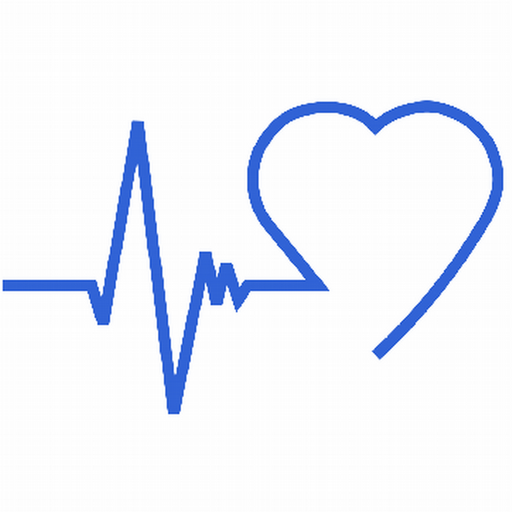
Heart Rate Monitor
العب على الكمبيوتر الشخصي مع BlueStacks - نظام أندرويد للألعاب ، موثوق به من قبل أكثر من 500 مليون لاعب.
تم تعديل الصفحة في: 21 سبتمبر 2018
Play Heart Rate Monitor on PC
After the configuration of the individual settings and training zones, and a connection to the chest belt the heart rate is visualized as an absolute value of beats per minute and as a percentage of the stored maximum heart rate value of the user. Additionally, the deviation (variability) of the separate heart beats is displayed in milliseconds. The different training zones are individually colored and easily comprehensible.
After starting the recording, the statistical values (MAX, AVG, and MIN) are updated continuously. Furthermore, the intensity of the training (TRIMP, CR10, kcal, a timeline of HR, zone duration) is displayed as an accumulated sum, as percentages, and as a graph.
Recorded training sessions can be documented and shared in several ways like Dropbox, email, or others. The recording produces a summary of training results as a PDF file and a CSV file containing the raw training data.
Best results will be achieved with the recommended chest belt from BM innovations GmbH.
العب Heart Rate Monitor على جهاز الكمبيوتر. من السهل البدء.
-
قم بتنزيل BlueStacks وتثبيته على جهاز الكمبيوتر الخاص بك
-
أكمل تسجيل الدخول إلى Google للوصول إلى متجر Play ، أو قم بذلك لاحقًا
-
ابحث عن Heart Rate Monitor في شريط البحث أعلى الزاوية اليمنى
-
انقر لتثبيت Heart Rate Monitor من نتائج البحث
-
أكمل تسجيل الدخول إلى Google (إذا تخطيت الخطوة 2) لتثبيت Heart Rate Monitor
-
انقر على أيقونة Heart Rate Monitor على الشاشة الرئيسية لبدء اللعب



