
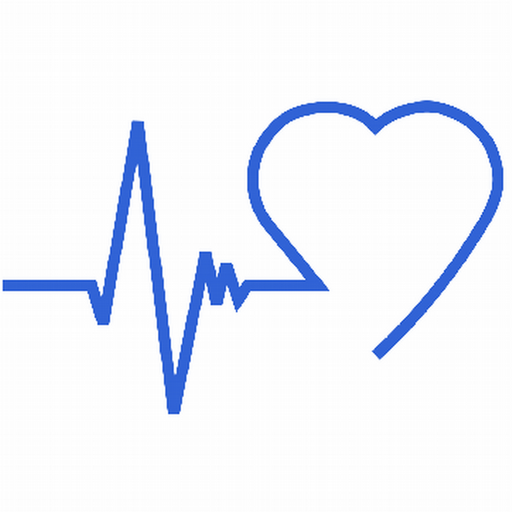
Heart Rate Monitor
Spiele auf dem PC mit BlueStacks - der Android-Gaming-Plattform, der über 500 Millionen Spieler vertrauen.
Seite geändert am: 21. September 2018
Play Heart Rate Monitor on PC
After the configuration of the individual settings and training zones, and a connection to the chest belt the heart rate is visualized as an absolute value of beats per minute and as a percentage of the stored maximum heart rate value of the user. Additionally, the deviation (variability) of the separate heart beats is displayed in milliseconds. The different training zones are individually colored and easily comprehensible.
After starting the recording, the statistical values (MAX, AVG, and MIN) are updated continuously. Furthermore, the intensity of the training (TRIMP, CR10, kcal, a timeline of HR, zone duration) is displayed as an accumulated sum, as percentages, and as a graph.
Recorded training sessions can be documented and shared in several ways like Dropbox, email, or others. The recording produces a summary of training results as a PDF file and a CSV file containing the raw training data.
Best results will be achieved with the recommended chest belt from BM innovations GmbH.
Spiele Heart Rate Monitor auf dem PC. Der Einstieg ist einfach.
-
Lade BlueStacks herunter und installiere es auf deinem PC
-
Schließe die Google-Anmeldung ab, um auf den Play Store zuzugreifen, oder mache es später
-
Suche in der Suchleiste oben rechts nach Heart Rate Monitor
-
Klicke hier, um Heart Rate Monitor aus den Suchergebnissen zu installieren
-
Schließe die Google-Anmeldung ab (wenn du Schritt 2 übersprungen hast), um Heart Rate Monitor zu installieren.
-
Klicke auf dem Startbildschirm auf das Heart Rate Monitor Symbol, um mit dem Spielen zu beginnen



