
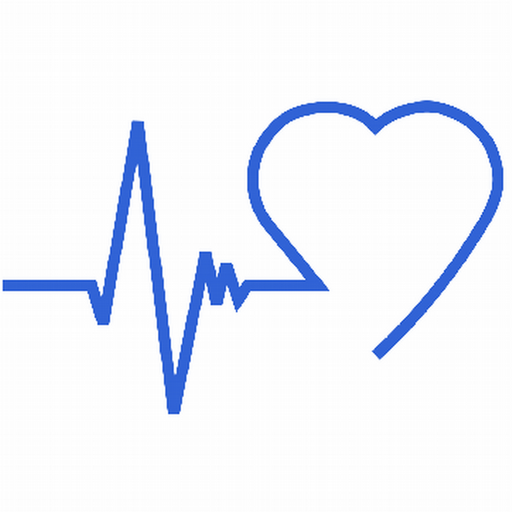
Heart Rate Monitor
Mainkan di PC dengan BlueStacks – platform Game-Game Android, dipercaya oleh lebih dari 500 juta gamer.
Halaman Dimodifikasi Aktif: 21 September 2018
Play Heart Rate Monitor on PC
After the configuration of the individual settings and training zones, and a connection to the chest belt the heart rate is visualized as an absolute value of beats per minute and as a percentage of the stored maximum heart rate value of the user. Additionally, the deviation (variability) of the separate heart beats is displayed in milliseconds. The different training zones are individually colored and easily comprehensible.
After starting the recording, the statistical values (MAX, AVG, and MIN) are updated continuously. Furthermore, the intensity of the training (TRIMP, CR10, kcal, a timeline of HR, zone duration) is displayed as an accumulated sum, as percentages, and as a graph.
Recorded training sessions can be documented and shared in several ways like Dropbox, email, or others. The recording produces a summary of training results as a PDF file and a CSV file containing the raw training data.
Best results will be achieved with the recommended chest belt from BM innovations GmbH.
Mainkan Heart Rate Monitor di PC Mudah saja memulainya.
-
Unduh dan pasang BlueStacks di PC kamu
-
Selesaikan proses masuk Google untuk mengakses Playstore atau lakukan nanti
-
Cari Heart Rate Monitor di bilah pencarian di pojok kanan atas
-
Klik untuk menginstal Heart Rate Monitor dari hasil pencarian
-
Selesaikan proses masuk Google (jika kamu melewati langkah 2) untuk menginstal Heart Rate Monitor
-
Klik ikon Heart Rate Monitor di layar home untuk membuka gamenya



