
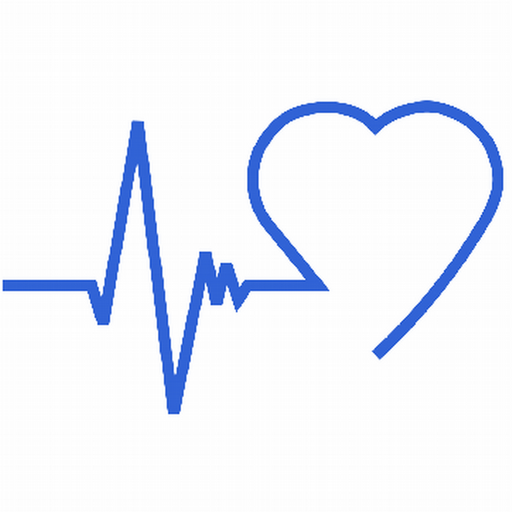
Heart Rate Monitor
건강/운동 | BM innovations GmbH
5억명 이상의 게이머가 신뢰하는 안드로이드 게임 플랫폼 BlueStacks으로 PC에서 플레이하세요.
Play Heart Rate Monitor on PC
Innovative display and documentation of the heart rate in combination with a Bluetooth Smart chest belt.
After the configuration of the individual settings and training zones, and a connection to the chest belt the heart rate is visualized as an absolute value of beats per minute and as a percentage of the stored maximum heart rate value of the user. Additionally, the deviation (variability) of the separate heart beats is displayed in milliseconds. The different training zones are individually colored and easily comprehensible.
After starting the recording, the statistical values (MAX, AVG, and MIN) are updated continuously. Furthermore, the intensity of the training (TRIMP, CR10, kcal, a timeline of HR, zone duration) is displayed as an accumulated sum, as percentages, and as a graph.
Recorded training sessions can be documented and shared in several ways like Dropbox, email, or others. The recording produces a summary of training results as a PDF file and a CSV file containing the raw training data.
Best results will be achieved with the recommended chest belt from BM innovations GmbH.
After the configuration of the individual settings and training zones, and a connection to the chest belt the heart rate is visualized as an absolute value of beats per minute and as a percentage of the stored maximum heart rate value of the user. Additionally, the deviation (variability) of the separate heart beats is displayed in milliseconds. The different training zones are individually colored and easily comprehensible.
After starting the recording, the statistical values (MAX, AVG, and MIN) are updated continuously. Furthermore, the intensity of the training (TRIMP, CR10, kcal, a timeline of HR, zone duration) is displayed as an accumulated sum, as percentages, and as a graph.
Recorded training sessions can be documented and shared in several ways like Dropbox, email, or others. The recording produces a summary of training results as a PDF file and a CSV file containing the raw training data.
Best results will be achieved with the recommended chest belt from BM innovations GmbH.
PC에서 Heart Rate Monitor 플레이해보세요.
-
BlueStacks 다운로드하고 설치
-
Google Play 스토어에 로그인 하기(나중에 진행가능)
-
오른쪽 상단 코너에 Heart Rate Monitor 검색
-
검색 결과 중 Heart Rate Monitor 선택하여 설치
-
구글 로그인 진행(만약 2단계를 지나갔을 경우) 후 Heart Rate Monitor 설치
-
메인 홈화면에서 Heart Rate Monitor 선택하여 실행



