
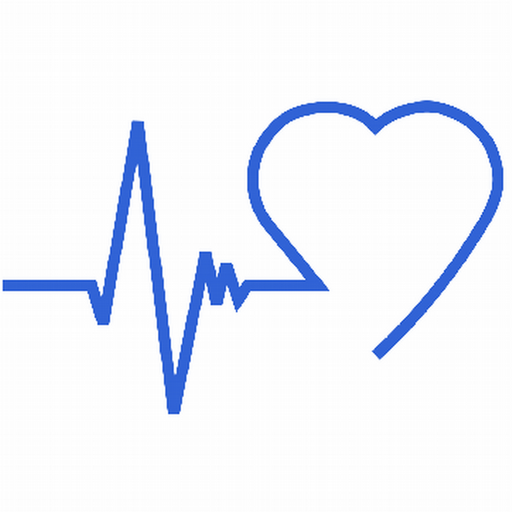
Heart Rate Monitor
Chơi trên PC với BlueStacks - Nền tảng chơi game Android, được hơn 500 triệu game thủ tin tưởng.
Trang đã được sửa đổi vào: 21 tháng 9, 2018
Play Heart Rate Monitor on PC
After the configuration of the individual settings and training zones, and a connection to the chest belt the heart rate is visualized as an absolute value of beats per minute and as a percentage of the stored maximum heart rate value of the user. Additionally, the deviation (variability) of the separate heart beats is displayed in milliseconds. The different training zones are individually colored and easily comprehensible.
After starting the recording, the statistical values (MAX, AVG, and MIN) are updated continuously. Furthermore, the intensity of the training (TRIMP, CR10, kcal, a timeline of HR, zone duration) is displayed as an accumulated sum, as percentages, and as a graph.
Recorded training sessions can be documented and shared in several ways like Dropbox, email, or others. The recording produces a summary of training results as a PDF file and a CSV file containing the raw training data.
Best results will be achieved with the recommended chest belt from BM innovations GmbH.
Chơi Heart Rate Monitor trên PC. Rất dễ để bắt đầu
-
Tải và cài đặt BlueStacks trên máy của bạn
-
Hoàn tất đăng nhập vào Google để đến PlayStore, hoặc thực hiện sau
-
Tìm Heart Rate Monitor trên thanh tìm kiếm ở góc phải màn hình
-
Nhấn vào để cài đặt Heart Rate Monitor trong danh sách kết quả tìm kiếm
-
Hoàn tất đăng nhập Google (nếu bạn chưa làm bước 2) để cài đặt Heart Rate Monitor
-
Nhấn vào icon Heart Rate Monitor tại màn hình chính để bắt đầu chơi



