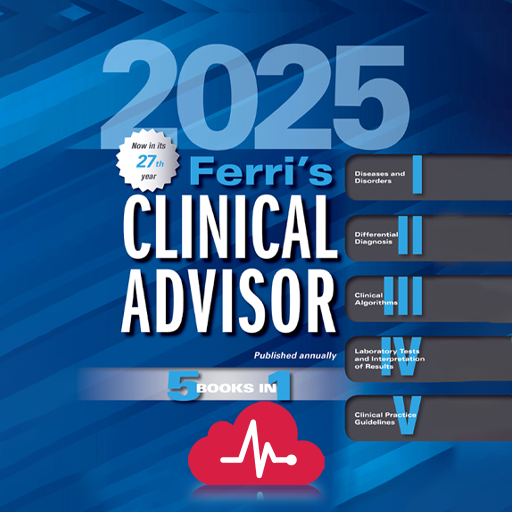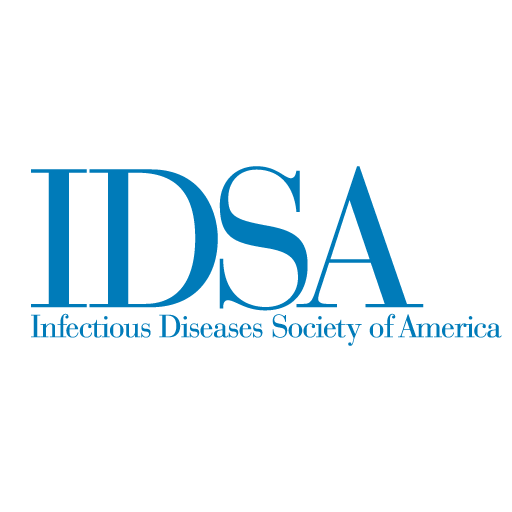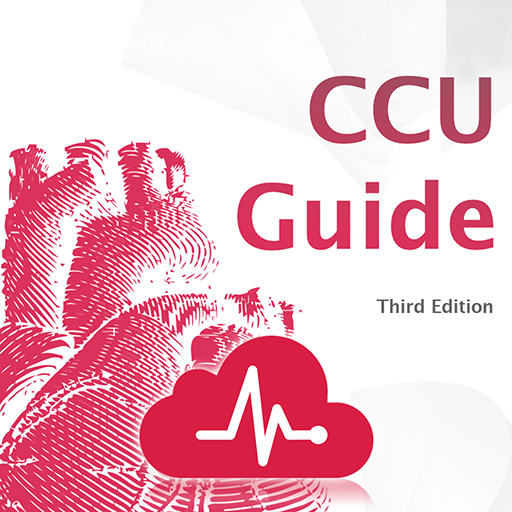The BMJ
Graj na PC z BlueStacks – Platforma gamingowa Android, która uzyskała zaufanie ponad 500 milionów graczy!
Strona zmodyfikowana w dniu: 7 lipca 2020
Play The BMJ on PC
- apply practice-changing takeaways
- trust news supported by data
- advance your career
- read columnists who get what it means to do your job
- search downloaded issues
- read ahead of print
The BMJ app brings you the latest weekly issue including:
- Offline access: handy for planes, trains and automobiles, or wherever there’s no wi-fi
- Selected news articles and columnists
- Education articles, CME points
- Research articles and reviews
- Search through downloaded issues
- Video content embedded
- FREE TO BMA MEMBERS AND PERSONAL SUBSCRIBERS
Use your BMA membership credentials, or personal subscriber details to log in
Not a BMA member or personal subscriber? Then subscribe to The BMJ for £10.49 a month, where the first month is free. You’ll get instant access to every issue published since January 2017!
Purchasing a subscription to The BMJ app at a cost of £10.49 a month will give you access to all the app editions of The BMJ. A monthly purchase will be applied to your iTunes account at the end of the first month trial.
Subscriptions will automatically renew at a cost of £10.49 a month unless cancelled within 24-hours before the end of the current period. You can cancel anytime or turn off auto-renew with your iTunes account settings. Any unused portion of a free trial will be forfeited if you purchase a subscription.
For more information, see our terms and conditions https://www.bmj.com/content/bmj-website-terms-and-conditions-0 and privacy policy https://www.bmj.com/company/your-privacy/.
If you experience any problems, please email customer support on support@bmj.com
Zagraj w The BMJ na PC. To takie proste.
-
Pobierz i zainstaluj BlueStacks na PC
-
Zakończ pomyślnie ustawienie Google, aby otrzymać dostęp do sklepu Play, albo zrób to później.
-
Wyszukaj The BMJ w pasku wyszukiwania w prawym górnym rogu.
-
Kliknij, aby zainstalować The BMJ z wyników wyszukiwania
-
Ukończ pomyślnie rejestrację Google (jeśli krok 2 został pominięty) aby zainstalować The BMJ
-
Klinij w ikonę The BMJ na ekranie startowym, aby zacząć grę