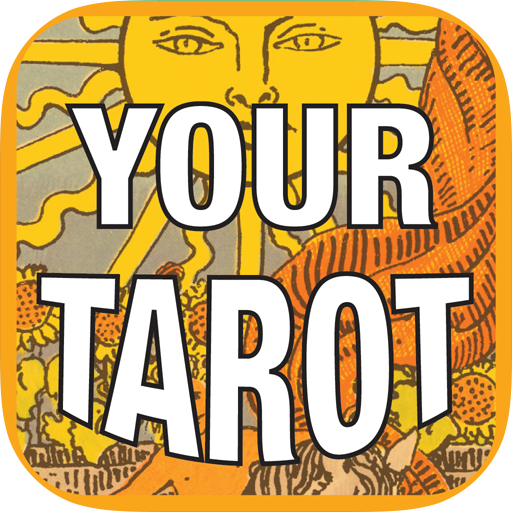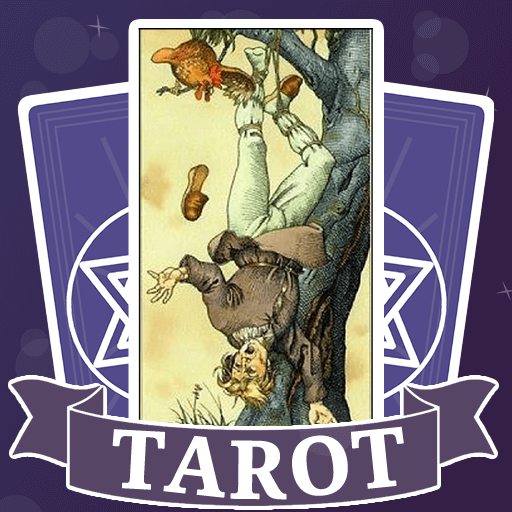
Daily Tarot - Astrology
Play on PC with BlueStacks – the Android Gaming Platform, trusted by 500M+ gamers.
Page Modified on: March 20, 2020
Play Daily Tarot - Astrology on PC
Daily Tarot provides you the most accurate and compelling forecasts. Daily Tarot doesn't make decisions for you, it will help you to make decisions.
Daily Tarot has these amazing features;
• Today's Tarot Cards
• Daily Lucky Color and Daily Lucky Number
• Yes or No
• Daily Cookie
• Tarot spreads specializing love, relationship, career, future, health, spirituality
• Standard 78 Tarot Card Deck
• Easy usage and user friendly interface
• Tarot & spreads instructions
Get your daily reading everyday on the go through user friendly interface.
Play Daily Tarot - Astrology on PC. It’s easy to get started.
-
Download and install BlueStacks on your PC
-
Complete Google sign-in to access the Play Store, or do it later
-
Look for Daily Tarot - Astrology in the search bar at the top right corner
-
Click to install Daily Tarot - Astrology from the search results
-
Complete Google sign-in (if you skipped step 2) to install Daily Tarot - Astrology
-
Click the Daily Tarot - Astrology icon on the home screen to start playing