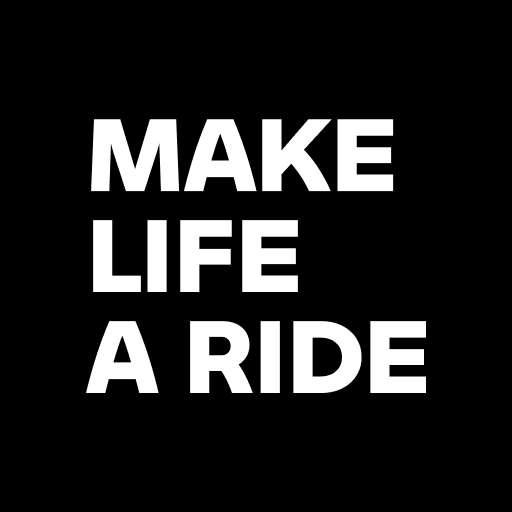BMW Driver's Guide
Jouez sur PC avec BlueStacks - la plate-forme de jeu Android, approuvée par + 500M de joueurs.
Page Modifiée le: 28 octobre 2020
Play BMW Driver's Guide on PC
When using this system for the first time, you require an Internet connection. Once you have entered the vehicle identification number (VIN) the Owner's Handbook that matches your vehicle is downloaded and is then also available without an internet connection. Within the Driver's Guide you can manage a number of vehicles.
Find out about the benefits of your vehicle with the complete Owner's Handbook, a Picture Search or explanatory animations. The better you know the vehicle, the less effort you need when driving.
Depending on the specific vehicle, all or a selection of the following content is available to you:
- The complete Owner's Handbook.
- Brief instructions.
- A search by topics.
- A search by pictures to find functions.
- Explanatory animations.
- Solutions depending on the situation, on the basis of quick links.
- Explanations of the warning and indicator lamps.
- Answers to frequently asked questions (FAQ).
- PDF Owner's Manuals.
*Dependent on model and model year.
**The Driver’s Guide is available for:
- BMW 1 Series partly as of model year 2012, completely as of 2015
- BMW 2 Series models
- BMW 3 Series partly as of model year 2012, completely as of 2014
- BMW 4 Series models
- BMW 5 Series partly as of model year 2010, completely as of 2011
- BMW 6 Series partly as of model year 2012, completely as of 2013
- BMW 7 Series as of model year 2009
- BMW 8 Series as of model year 2018
- BMW X models partly as of model year 2011, completely as of 2014
- BMW Z4 as of model year 2009
- BMW M models partly as of model year 2013, completely as of 2014
Additional PDF owner’s manuals:
- All BMW models as of 1998
Supplementary information can be found in other brochures in the on-board documentation.
BMW wishes you pleasant and safe driving.
Jouez à BMW Driver's Guide sur PC. C'est facile de commencer.
-
Téléchargez et installez BlueStacks sur votre PC
-
Connectez-vous à Google pour accéder au Play Store ou faites-le plus tard
-
Recherchez BMW Driver's Guide dans la barre de recherche dans le coin supérieur droit
-
Cliquez pour installer BMW Driver's Guide à partir des résultats de la recherche
-
Connectez-vous à Google (si vous avez ignoré l'étape 2) pour installer BMW Driver's Guide
-
Cliquez sur l'icône BMW Driver's Guide sur l'écran d'accueil pour commencer à jouer