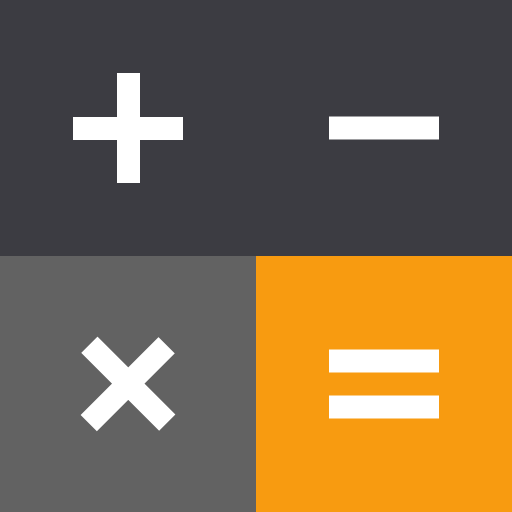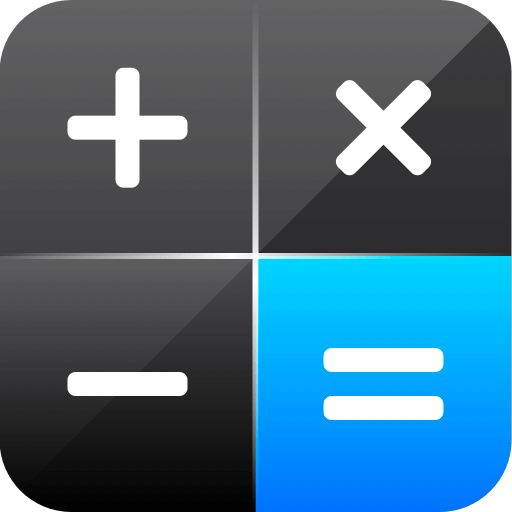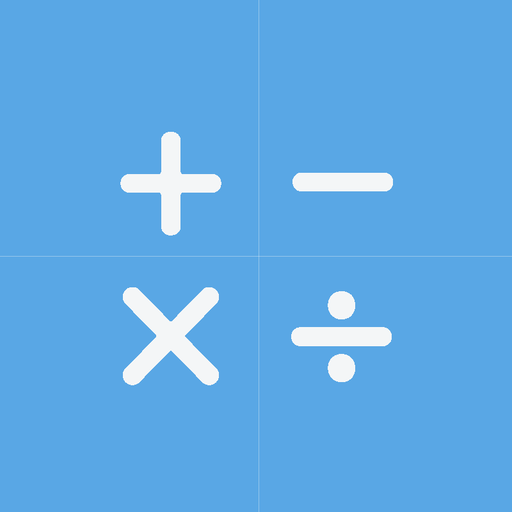
シンプルな電卓
BlueStacksを使ってPCでプレイ - 5憶以上のユーザーが愛用している高機能Androidゲーミングプラットフォーム
Run Simple Calculator on PC or Mac
Simple Calculator is a Productivity app developed by SIMPLE APPS. BlueStacks app player is the best android emulator to use this android app on your PC or Mac for an immersive Android experience.
About the App
Simple Calculator by SIMPLE APPS is your go-to tool for all essential and advanced calculations. Whether you’re tackling simple arithmetic or complex engineering equations, this productivity app has got your back.
App Features
-
Fundamental Functions: Seamlessly perform basic to advanced calculations with ease. Launch the engineering calculator for more complex needs. Keep a handy history of your calculations to refer back to anytime.
-
Unit Conversion: Quickly convert between different units like Currency, Volume, or even Fuel Pressure with a tap.
-
Customizations Galore: Personalize your experience by choosing themes, colors, and languages. You can even set when night mode activates.
-
Interactive Settings: Adjust the number format, numeral system, or decimal places. Add feedback with beeps or vibrations on button presses. Customize the app as you like from the settings.
Simple Calculator not only fits in your pocket but also in your lifestyle, all for free. Available for use on your PC via BlueStacks too!
シンプルな電卓をPCでプレイ
-
BlueStacksをダウンロードしてPCにインストールします。
-
GoogleにサインインしてGoogle Play ストアにアクセスします。(こちらの操作は後で行っても問題ありません)
-
右上の検索バーにシンプルな電卓を入力して検索します。
-
クリックして検索結果からシンプルな電卓をインストールします。
-
Googleサインインを完了してシンプルな電卓をインストールします。※手順2を飛ばしていた場合
-
ホーム画面にてシンプルな電卓のアイコンをクリックしてアプリを起動します。