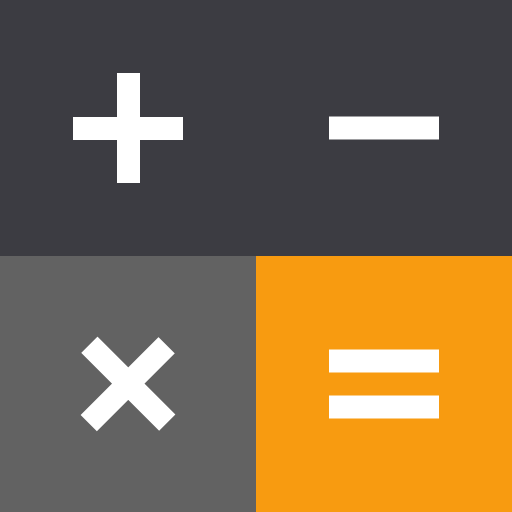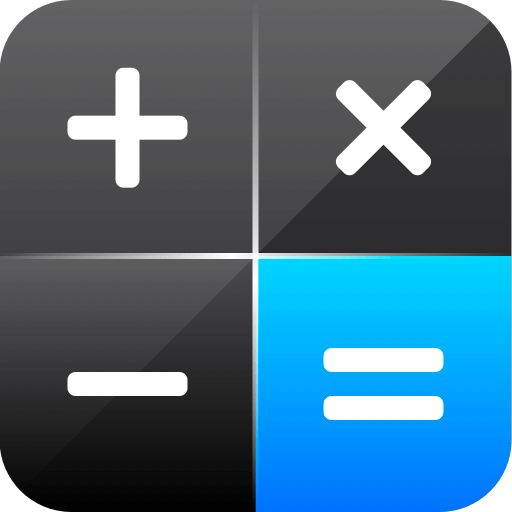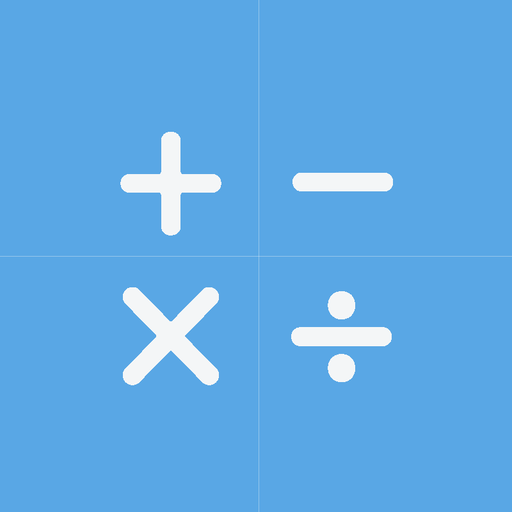
간단한 계산기
5억명 이상의 게이머가 신뢰하는 안드로이드 게임 플랫폼 BlueStacks으로 PC에서 플레이하세요.
Run Simple Calculator on PC or Mac
Simple Calculator is a Productivity app developed by SIMPLE APPS. BlueStacks app player is the best android emulator to use this android app on your PC or Mac for an immersive Android experience.
About the App
Simple Calculator by SIMPLE APPS is your go-to tool for all essential and advanced calculations. Whether you’re tackling simple arithmetic or complex engineering equations, this productivity app has got your back.
App Features
-
Fundamental Functions: Seamlessly perform basic to advanced calculations with ease. Launch the engineering calculator for more complex needs. Keep a handy history of your calculations to refer back to anytime.
-
Unit Conversion: Quickly convert between different units like Currency, Volume, or even Fuel Pressure with a tap.
-
Customizations Galore: Personalize your experience by choosing themes, colors, and languages. You can even set when night mode activates.
-
Interactive Settings: Adjust the number format, numeral system, or decimal places. Add feedback with beeps or vibrations on button presses. Customize the app as you like from the settings.
Simple Calculator not only fits in your pocket but also in your lifestyle, all for free. Available for use on your PC via BlueStacks too!
PC에서 간단한 계산기 플레이해보세요.
-
BlueStacks 다운로드하고 설치
-
Google Play 스토어에 로그인 하기(나중에 진행가능)
-
오른쪽 상단 코너에 간단한 계산기 검색
-
검색 결과 중 간단한 계산기 선택하여 설치
-
구글 로그인 진행(만약 2단계를 지나갔을 경우) 후 간단한 계산기 설치
-
메인 홈화면에서 간단한 계산기 선택하여 실행