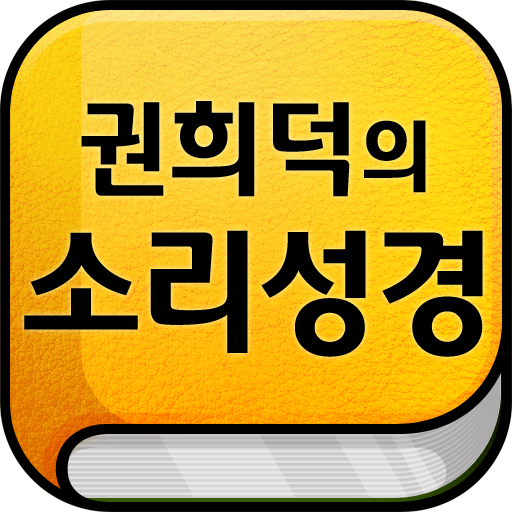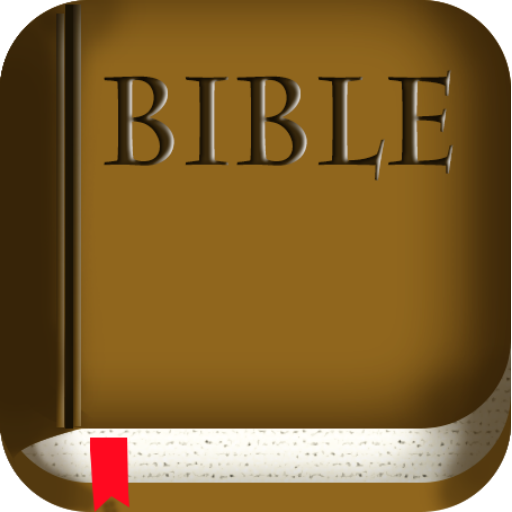대한성서공회 모바일성경
도서/참고자료 | KOREAN BIBLE SOCIETY
5억명 이상의 게이머가 신뢰하는 안드로이드 게임 플랫폼 BlueStacks으로 PC에서 플레이하세요.
Play Mobile Bible by Korean BS on PC
The Mobile Bible is a Bible study application developed by the Korean Bible Society to encourage Bible reading and to help users understand and share the Bible with friends.
▷ OS: Android 2.1 and above
▷Supports devices operating on Android OS: Samsung Galaxy S, Samsung Galaxy S Hoppin,, Samsung Galaxy S2, Samsung Galaxy HD, Samsung Galaxy S2 LTE, Samsung Galaxy Note, Sky Vega Racer, Sky Izar.
※ This app may not perform smoothly on devices other than the ones specified above.
▷System Requirements: Smart phones with SD card. Requires minimum storage of 50M. Downloading audio files require storage of 1GB.
▪ Resources
1) Bible Translations
Bible translations in Korean include New Korean Revised Version, Revised New Korean Standard Version, Revised Common Translation, Korean Revised Version, and New Korean Revised Version in Easy Mixed Script (Chinese letters inscribed alongside the Korean text).
Bible translations in English include King James Version, American Standard Version, Good News Translation, and Contemporary English Version.
※ English Standard Version available for in-app purchase (1,000 Won)
2) Cross references, footnotes, study notes
3) Devotional resources – The Lord’s Prayer, the Apostle’s Creed, responsive readings, Ten Commandments
4) About the Bible – Introduction of Bible books, Man-made things of the Bible, How the Bible came to us, Units and measurements in the Bible, History of Korean Bible translation
5) Bible reading resources – Daily Bible reading, annual reading plan and user created reading plans, alarm
6) Audio files of the NKRV and CEV (male/female voice)
7) User created content management – Bookmarks, favourite passages, highlighted passages, notes
▪ Main Functions
1) User interface developed to display all related information such as cross reference, footnotes, explanatory notes, etc within the Bible passage just below the verse by giving it a simple touch.
2) Personalized Bible reading is enabled through reading of multiple translations, and options like turning on/off the Chinese script, words of Jesus in red, section heading display. Users can also make their own reading plans, share their visualized reading progress with friends, and read the Bible in groups.
3) Users can bookmark, highlight, or add notes to the selected verse by using the verse number menu, and manage such content at the User menu.
4) Search can be defined to the Bible passage or section headings. Multiple keyword search is enabled.
5) Motion-activated functions
All references appearing in a full-display mode will disappear instantly when users shake their smart phones. When in a checkerboard view mode, pressing the book name for a longer while will display the first chapter of the selected book on the screen.
6) Others
- Users unfamiliar with the Bible can choose to select books arranged in alphabetical order and by referring to the abbreviated book name list
- Sharing of Bible passages via SNS such as Twitter, Facebook, Kakao Talk (Korean mobile messenger) and by e-mail
- Setting alarms with favourite Bible passages (audio)
- Yearly Bible reading plan
▪Copyright Notice
The Holy Bible in the New Korean Revised Version (1998)©Korean Bible Society
The Holy Bible in the Revised Common Translation (1999)©Korean Bible Society
The Holy Bible in the Revised New Korean Standard Version (2001)©Korean Bible Society
The Holy Bible in the Korean Revised Version (1961)©Korean Bible Society
The Holy Bible in Easy Mixed Script (2005)©Korean Bible Society
The King James Version (1611)
The American Standard Version (1901)
The Good News Translation (1992)©American Bible Society,
The Contemporary English Version (1995)©American Bible Society
The English Standard Version (2001)©Crossway
The Korean Bible Society Mobile Bible 1.0©Korean Bible Society
Product Website http://mobile.bskorea.or.kr
The Korean Bible Society Website http://www.bskorea.or.kr
▷ OS: Android 2.1 and above
▷Supports devices operating on Android OS: Samsung Galaxy S, Samsung Galaxy S Hoppin,, Samsung Galaxy S2, Samsung Galaxy HD, Samsung Galaxy S2 LTE, Samsung Galaxy Note, Sky Vega Racer, Sky Izar.
※ This app may not perform smoothly on devices other than the ones specified above.
▷System Requirements: Smart phones with SD card. Requires minimum storage of 50M. Downloading audio files require storage of 1GB.
▪ Resources
1) Bible Translations
Bible translations in Korean include New Korean Revised Version, Revised New Korean Standard Version, Revised Common Translation, Korean Revised Version, and New Korean Revised Version in Easy Mixed Script (Chinese letters inscribed alongside the Korean text).
Bible translations in English include King James Version, American Standard Version, Good News Translation, and Contemporary English Version.
※ English Standard Version available for in-app purchase (1,000 Won)
2) Cross references, footnotes, study notes
3) Devotional resources – The Lord’s Prayer, the Apostle’s Creed, responsive readings, Ten Commandments
4) About the Bible – Introduction of Bible books, Man-made things of the Bible, How the Bible came to us, Units and measurements in the Bible, History of Korean Bible translation
5) Bible reading resources – Daily Bible reading, annual reading plan and user created reading plans, alarm
6) Audio files of the NKRV and CEV (male/female voice)
7) User created content management – Bookmarks, favourite passages, highlighted passages, notes
▪ Main Functions
1) User interface developed to display all related information such as cross reference, footnotes, explanatory notes, etc within the Bible passage just below the verse by giving it a simple touch.
2) Personalized Bible reading is enabled through reading of multiple translations, and options like turning on/off the Chinese script, words of Jesus in red, section heading display. Users can also make their own reading plans, share their visualized reading progress with friends, and read the Bible in groups.
3) Users can bookmark, highlight, or add notes to the selected verse by using the verse number menu, and manage such content at the User menu.
4) Search can be defined to the Bible passage or section headings. Multiple keyword search is enabled.
5) Motion-activated functions
All references appearing in a full-display mode will disappear instantly when users shake their smart phones. When in a checkerboard view mode, pressing the book name for a longer while will display the first chapter of the selected book on the screen.
6) Others
- Users unfamiliar with the Bible can choose to select books arranged in alphabetical order and by referring to the abbreviated book name list
- Sharing of Bible passages via SNS such as Twitter, Facebook, Kakao Talk (Korean mobile messenger) and by e-mail
- Setting alarms with favourite Bible passages (audio)
- Yearly Bible reading plan
▪Copyright Notice
The Holy Bible in the New Korean Revised Version (1998)©Korean Bible Society
The Holy Bible in the Revised Common Translation (1999)©Korean Bible Society
The Holy Bible in the Revised New Korean Standard Version (2001)©Korean Bible Society
The Holy Bible in the Korean Revised Version (1961)©Korean Bible Society
The Holy Bible in Easy Mixed Script (2005)©Korean Bible Society
The King James Version (1611)
The American Standard Version (1901)
The Good News Translation (1992)©American Bible Society,
The Contemporary English Version (1995)©American Bible Society
The English Standard Version (2001)©Crossway
The Korean Bible Society Mobile Bible 1.0©Korean Bible Society
Product Website http://mobile.bskorea.or.kr
The Korean Bible Society Website http://www.bskorea.or.kr
PC에서 대한성서공회 모바일성경 플레이해보세요.
-
BlueStacks 다운로드하고 설치
-
Google Play 스토어에 로그인 하기(나중에 진행가능)
-
오른쪽 상단 코너에 대한성서공회 모바일성경 검색
-
검색 결과 중 대한성서공회 모바일성경 선택하여 설치
-
구글 로그인 진행(만약 2단계를 지나갔을 경우) 후 대한성서공회 모바일성경 설치
-
메인 홈화면에서 대한성서공회 모바일성경 선택하여 실행