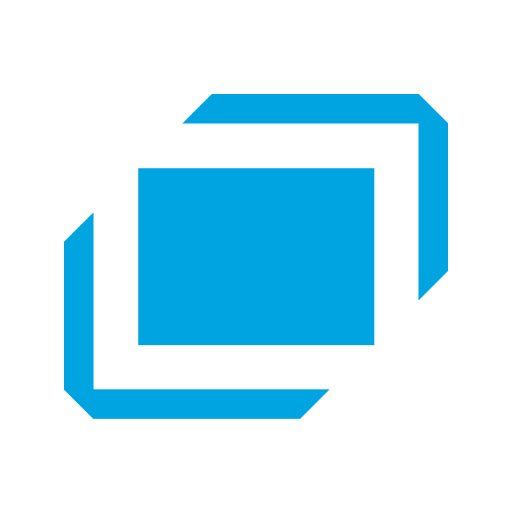Fotoo - Cadre photo diaporama
Jouez sur PC avec BlueStacks - la plate-forme de jeu Android, approuvée par + 500M de joueurs.
Page Modifiée le: Dec 6, 2023
Run Fotoo - Photo Frame Slideshow on PC or Mac
Get freedom from your phone’s obvious limitations. Use Fotoo – Photo Frame Slideshow, made by Bopp Studio, a Photography app on your PC or Mac with BlueStacks, and level up your experience.
About the App
Transform your device into a stylish digital photo frame with Fotoo – Photo Frame Slideshow by Bopp Studio. This fantastic Photography app lets you stream photos effortlessly from your local gallery or cloud services right onto your tablet, TV, or phone. Expect a seamless photo display with delightful effects that makes your memories shine brightly.
App Features
-
Cloud and Local Integration
Access photos from Google Photos, Dropbox, Google Drive, Microsoft OneDrive, and your local network (Samba/SMB). Streamline your experience by pulling from wherever you store your images. -
Customizable Display Effects
Elevate your slideshows with various photo and transition effects. Add background music for that extra touch. -
Informative Display
Display vital information like weather, time, and photo details such as date and location to add context to your images. -
Smart Scheduling and Automation
Schedule your slideshows to auto-play at specific times or set them as screensavers, keeping your device alive with cherished moments.
For PC or Mac users, Fotoo can be enjoyed even more with the subtle integration of BlueStacks, enhancing your viewing experience.
Eager to take your app experience to the next level? Start right away by downloading BlueStacks on your PC or Mac.
Jouez à Fotoo - Cadre photo diaporama sur PC. C'est facile de commencer.
-
Téléchargez et installez BlueStacks sur votre PC
-
Connectez-vous à Google pour accéder au Play Store ou faites-le plus tard
-
Recherchez Fotoo - Cadre photo diaporama dans la barre de recherche dans le coin supérieur droit
-
Cliquez pour installer Fotoo - Cadre photo diaporama à partir des résultats de la recherche
-
Connectez-vous à Google (si vous avez ignoré l'étape 2) pour installer Fotoo - Cadre photo diaporama
-
Cliquez sur l'icône Fotoo - Cadre photo diaporama sur l'écran d'accueil pour commencer à jouer