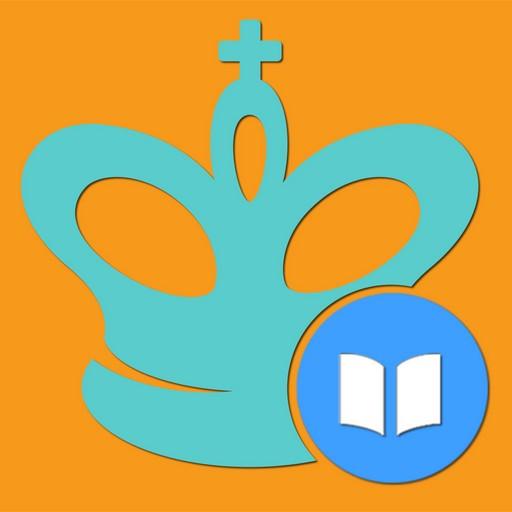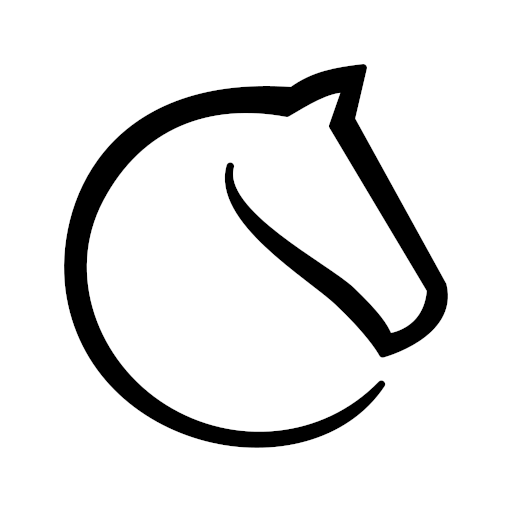Chess
Juega en PC con BlueStacks: la plataforma de juegos Android, en la que confían más de 500 millones de jugadores.
Página modificada el: 18 de septiembre de 2018
Play Chess on PC
Our chess game is an interactive board game with a powerful engine, which is designed to suited, beginners as well as chess masters. Everyone can work out in this game to the top level and improve their chess skill. The chess supports both 1 player and 2 player gameplay, so you can play against friends or test your skills against a challenging computer opponent.
It is an absolutely FREE chess game. Download this New Chess Game and start playing today!
Chess Features:
- Great graphics, clean and simple interface
- Suppports Player vs Computer or Player vs Player mode
- 4 levels of difficulty, outstanding AI engine
- Customizable chess sets with 5+ styles of boards and pieces
- Solve 20+ challenging puzzles
- Undo-move functionality
- Automatic save when you get a phone call or exit the application
- Keeps statistics so that you can keep track of your improvement
Come and Join thousands of people playing this fabulous game of Chess everyday on their phone!
Juega Chess en la PC. Es fácil comenzar.
-
Descargue e instale BlueStacks en su PC
-
Complete el inicio de sesión de Google para acceder a Play Store, o hágalo más tarde
-
Busque Chess en la barra de búsqueda en la esquina superior derecha
-
Haga clic para instalar Chess desde los resultados de búsqueda
-
Complete el inicio de sesión de Google (si omitió el paso 2) para instalar Chess
-
Haz clic en el ícono Chess en la pantalla de inicio para comenzar a jugar