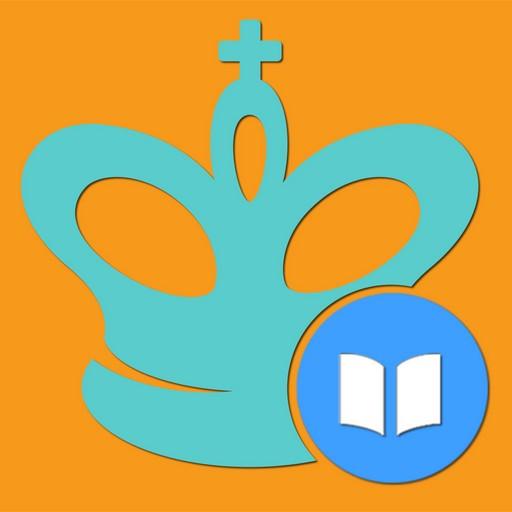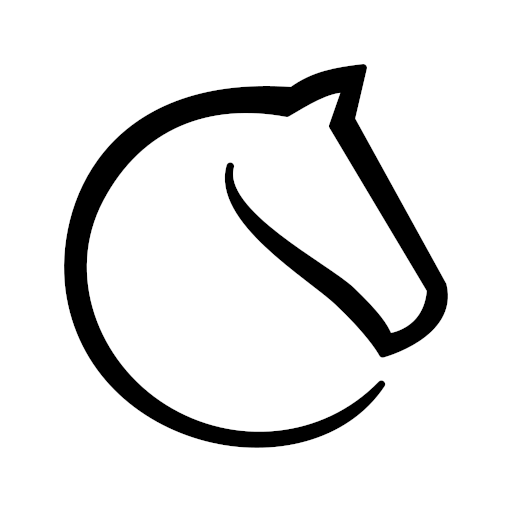Chess
Jouez sur PC avec BlueStacks - la plate-forme de jeu Android, approuvée par + 500M de joueurs.
Page Modifiée le: 18 septembre 2018
Play Chess on PC
Our chess game is an interactive board game with a powerful engine, which is designed to suited, beginners as well as chess masters. Everyone can work out in this game to the top level and improve their chess skill. The chess supports both 1 player and 2 player gameplay, so you can play against friends or test your skills against a challenging computer opponent.
It is an absolutely FREE chess game. Download this New Chess Game and start playing today!
Chess Features:
- Great graphics, clean and simple interface
- Suppports Player vs Computer or Player vs Player mode
- 4 levels of difficulty, outstanding AI engine
- Customizable chess sets with 5+ styles of boards and pieces
- Solve 20+ challenging puzzles
- Undo-move functionality
- Automatic save when you get a phone call or exit the application
- Keeps statistics so that you can keep track of your improvement
Come and Join thousands of people playing this fabulous game of Chess everyday on their phone!
Jouez à Chess sur PC. C'est facile de commencer.
-
Téléchargez et installez BlueStacks sur votre PC
-
Connectez-vous à Google pour accéder au Play Store ou faites-le plus tard
-
Recherchez Chess dans la barre de recherche dans le coin supérieur droit
-
Cliquez pour installer Chess à partir des résultats de la recherche
-
Connectez-vous à Google (si vous avez ignoré l'étape 2) pour installer Chess
-
Cliquez sur l'icône Chess sur l'écran d'accueil pour commencer à jouer