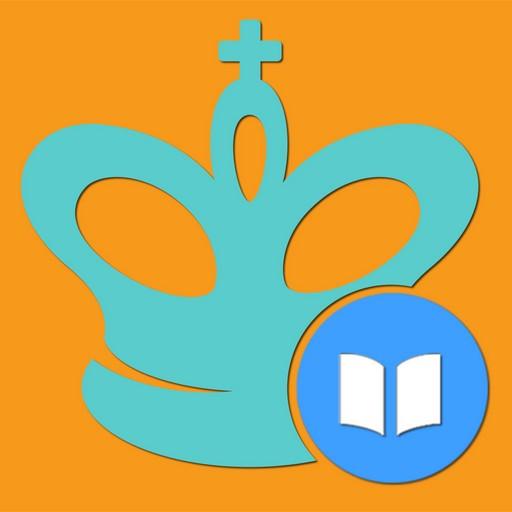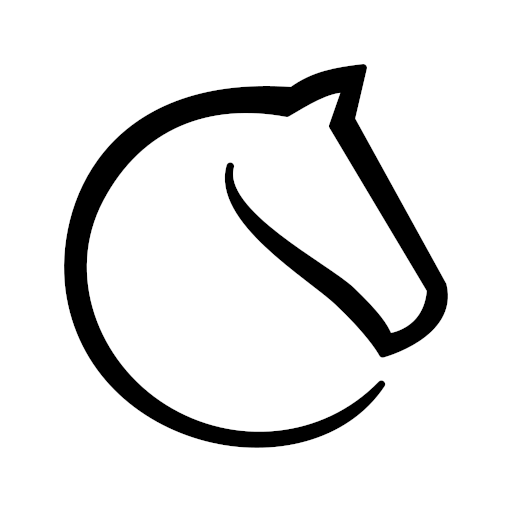Chess
เล่นบน PC ผ่าน BlueStacks - Android Gaming Platform ที่ได้รับความไว้วางใจจากเกมเมอร์ 500 ล้านคนทั่วโลก
Page Modified on: 18 กันยายน 2561
Play Chess on PC
Our chess game is an interactive board game with a powerful engine, which is designed to suited, beginners as well as chess masters. Everyone can work out in this game to the top level and improve their chess skill. The chess supports both 1 player and 2 player gameplay, so you can play against friends or test your skills against a challenging computer opponent.
It is an absolutely FREE chess game. Download this New Chess Game and start playing today!
Chess Features:
- Great graphics, clean and simple interface
- Suppports Player vs Computer or Player vs Player mode
- 4 levels of difficulty, outstanding AI engine
- Customizable chess sets with 5+ styles of boards and pieces
- Solve 20+ challenging puzzles
- Undo-move functionality
- Automatic save when you get a phone call or exit the application
- Keeps statistics so that you can keep track of your improvement
Come and Join thousands of people playing this fabulous game of Chess everyday on their phone!
เล่น Chess บน PC ได้ง่ายกว่า
-
ดาวน์โหลดและติดตั้ง BlueStacks บน PC ของคุณ
-
ลงชื่อเข้าใช้แอคเคาท์ Google เพื่อเข้าสู่ Play Store หรือทำในภายหลัง
-
ค้นหา Chess ในช่องค้นหาด้านขวาบนของโปรแกรม
-
คลิกเพื่อติดตั้ง Chess จากผลการค้นหา
-
ลงชื่อเข้าใช้บัญชี Google Account (หากยังไม่ได้ทำในขั้นที่ 2) เพื่อติดตั้ง Chess
-
คลิกที่ไอคอน Chess ในหน้าจอเพื่อเริ่มเล่น