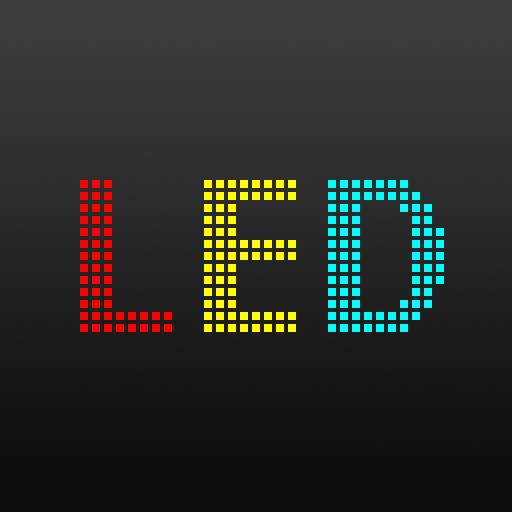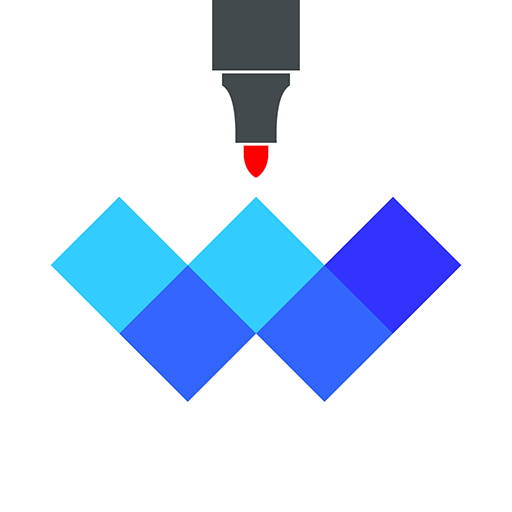Board
Gioca su PC con BlueStacks: la piattaforma di gioco Android, considerata affidabile da oltre 500 milioni di giocatori.
Pagina modificata il: 5 gennaio 2020
Play Board on PC
Catch someone at airport. Catch a taxi. Broadcast a message across the crowd. Set-up a messages slideshow. Play with your friends.
This app allows you to easily display a message full screen: write your message, click launch button and your message is displayed full screen.
You can also create multi-messages slideshow: click on icon "+" to write more than one message. Once in fullscreen mode, swipe screen horizontally to go to next message (right direction) or previous message (left direction) if you are in manual mode. On automatic mode, the messages will be displayed one after another.
Features:
- Start automatic or manual display mode via toggle button.
- Change text size via screen pinch or via volume buttons in full screen mode.
- Change text color, text font (droid, led, chalk, archistico), background color, time duration between messages in automatic mode.
- Activate blinking
- Share message screenshot
Lock screen is disabled in fullscreen mode.
Gioca Board su PC. È facile iniziare.
-
Scarica e installa BlueStacks sul tuo PC
-
Completa l'accesso a Google per accedere al Play Store o eseguilo in un secondo momento
-
Cerca Board nella barra di ricerca nell'angolo in alto a destra
-
Fai clic per installare Board dai risultati della ricerca
-
Completa l'accesso a Google (se hai saltato il passaggio 2) per installare Board
-
Fai clic sull'icona Board nella schermata principale per iniziare a giocare