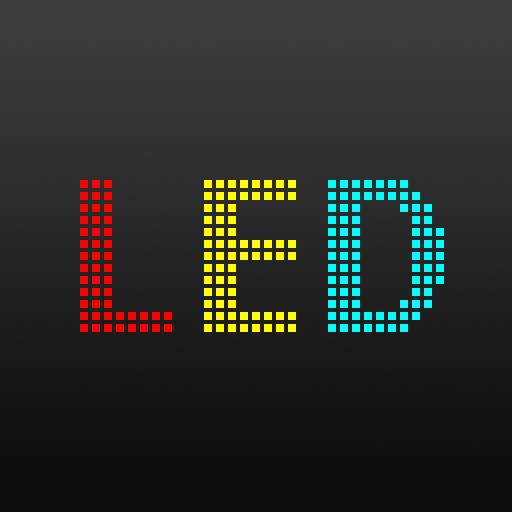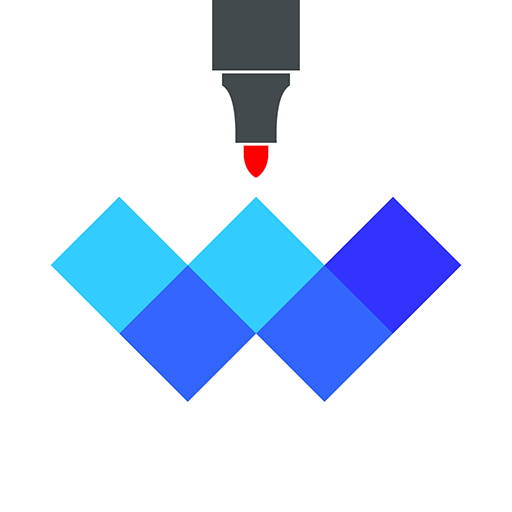Board
Играйте на ПК с BlueStacks – игровой платформе для приложений на Android. Нас выбирают более 500 млн. игроков.
Страница изменена: 5 января 2020 г.
Play Board on PC
Catch someone at airport. Catch a taxi. Broadcast a message across the crowd. Set-up a messages slideshow. Play with your friends.
This app allows you to easily display a message full screen: write your message, click launch button and your message is displayed full screen.
You can also create multi-messages slideshow: click on icon "+" to write more than one message. Once in fullscreen mode, swipe screen horizontally to go to next message (right direction) or previous message (left direction) if you are in manual mode. On automatic mode, the messages will be displayed one after another.
Features:
- Start automatic or manual display mode via toggle button.
- Change text size via screen pinch or via volume buttons in full screen mode.
- Change text color, text font (droid, led, chalk, archistico), background color, time duration between messages in automatic mode.
- Activate blinking
- Share message screenshot
Lock screen is disabled in fullscreen mode.
Играйте в игру Board на ПК. Это легко и просто.
-
Скачайте и установите BlueStacks на ПК.
-
Войдите в аккаунт Google, чтобы получить доступ к Google Play, или сделайте это позже.
-
В поле поиска, которое находится в правой части экрана, введите название игры – Board.
-
Среди результатов поиска найдите игру Board и нажмите на кнопку "Установить".
-
Завершите авторизацию в Google (если вы пропустили этот шаг в начале) и установите игру Board.
-
Нажмите на ярлык игры Board на главном экране, чтобы начать играть.