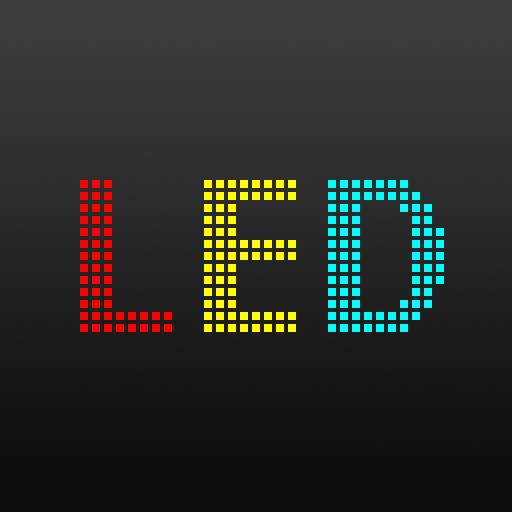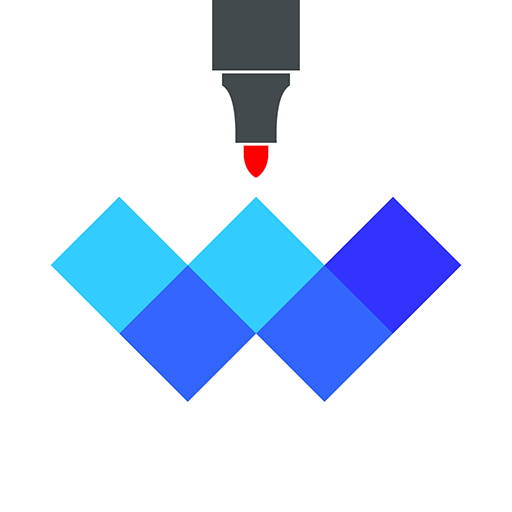Board
工具 | bliss
在電腦上使用BlueStacks –受到5億以上的遊戲玩家所信任的Android遊戲平台。
Play Board on PC
Ever wanted to display a message full screen on your device? Like on a billboard? This app is for you.
Catch someone at airport. Catch a taxi. Broadcast a message across the crowd. Set-up a messages slideshow. Play with your friends.
This app allows you to easily display a message full screen: write your message, click launch button and your message is displayed full screen.
You can also create multi-messages slideshow: click on icon "+" to write more than one message. Once in fullscreen mode, swipe screen horizontally to go to next message (right direction) or previous message (left direction) if you are in manual mode. On automatic mode, the messages will be displayed one after another.
Features:
- Start automatic or manual display mode via toggle button.
- Change text size via screen pinch or via volume buttons in full screen mode.
- Change text color, text font (droid, led, chalk, archistico), background color, time duration between messages in automatic mode.
- Activate blinking
- Share message screenshot
Lock screen is disabled in fullscreen mode.
Catch someone at airport. Catch a taxi. Broadcast a message across the crowd. Set-up a messages slideshow. Play with your friends.
This app allows you to easily display a message full screen: write your message, click launch button and your message is displayed full screen.
You can also create multi-messages slideshow: click on icon "+" to write more than one message. Once in fullscreen mode, swipe screen horizontally to go to next message (right direction) or previous message (left direction) if you are in manual mode. On automatic mode, the messages will be displayed one after another.
Features:
- Start automatic or manual display mode via toggle button.
- Change text size via screen pinch or via volume buttons in full screen mode.
- Change text color, text font (droid, led, chalk, archistico), background color, time duration between messages in automatic mode.
- Activate blinking
- Share message screenshot
Lock screen is disabled in fullscreen mode.
在電腦上遊玩Board . 輕易上手.
-
在您的電腦上下載並安裝BlueStacks
-
完成Google登入後即可訪問Play商店,或等你需要訪問Play商店十再登入
-
在右上角的搜索欄中尋找 Board
-
點擊以從搜索結果中安裝 Board
-
完成Google登入(如果您跳過了步驟2),以安裝 Board
-
在首頁畫面中點擊 Board 圖標來啟動遊戲