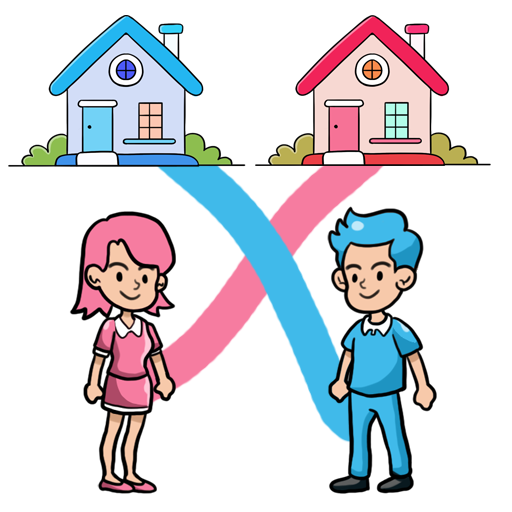Tasty Boba Tea: DIY Simulation
العب على الكمبيوتر الشخصي مع BlueStacks - نظام أندرويد للألعاب ، موثوق به من قبل أكثر من 500 مليون لاعب.
تم تعديل الصفحة في: 07/12/2023
Play Tasty Boba Tea: DIY Simulation on PC
It's so simple to prepare the ideal boba tea for your family, and friends. All you have to do is choose your favorite dish, add some toppings and fruits, and combine them. And presto!
TASTY FEATURES:
🍹More than 20 boba tea ingredients with a variety of toppings such as jelly, lemon, and so on
🍹Colorful and tasty toppings such as boba, jelly, beans, ice cubes...
🍹Fresh fruits are available: cherry, apple, mango, strawberry, and so on
🍹ASMR effects that will make your ears happy
🍹Bubble Tea, Juice, Milkshakes, Beverages ingredients
🍹Tilt your phone to drink immediately!
Download Tasty Boba Tea: DIY Simulation right now and have fun creating virtual drinks!
العب Tasty Boba Tea: DIY Simulation على جهاز الكمبيوتر. من السهل البدء.
-
قم بتنزيل BlueStacks وتثبيته على جهاز الكمبيوتر الخاص بك
-
أكمل تسجيل الدخول إلى Google للوصول إلى متجر Play ، أو قم بذلك لاحقًا
-
ابحث عن Tasty Boba Tea: DIY Simulation في شريط البحث أعلى الزاوية اليمنى
-
انقر لتثبيت Tasty Boba Tea: DIY Simulation من نتائج البحث
-
أكمل تسجيل الدخول إلى Google (إذا تخطيت الخطوة 2) لتثبيت Tasty Boba Tea: DIY Simulation
-
انقر على أيقونة Tasty Boba Tea: DIY Simulation على الشاشة الرئيسية لبدء اللعب