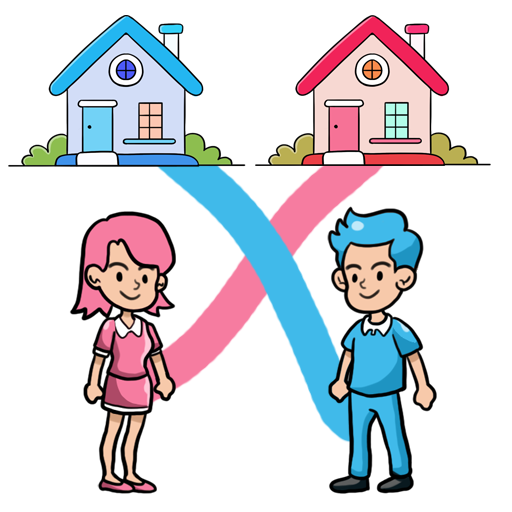Tasty Boba Tea: DIY Simulation
Gioca su PC con BlueStacks: la piattaforma di gioco Android, considerata affidabile da oltre 500 milioni di giocatori.
Pagina modificata il: 14 nov 2023
Play Tasty Boba Tea: DIY Simulation on PC
It's so simple to prepare the ideal boba tea for your family, and friends. All you have to do is choose your favorite dish, add some toppings and fruits, and combine them. And presto!
TASTY FEATURES:
🍹More than 20 boba tea ingredients with a variety of toppings such as jelly, lemon, and so on
🍹Colorful and tasty toppings such as boba, jelly, beans, ice cubes...
🍹Fresh fruits are available: cherry, apple, mango, strawberry, and so on
🍹ASMR effects that will make your ears happy
🍹Bubble Tea, Juice, Milkshakes, Beverages ingredients
🍹Tilt your phone to drink immediately!
Download Tasty Boba Tea: DIY Simulation right now and have fun creating virtual drinks!
Gioca Tasty Boba Tea: DIY Simulation su PC. È facile iniziare.
-
Scarica e installa BlueStacks sul tuo PC
-
Completa l'accesso a Google per accedere al Play Store o eseguilo in un secondo momento
-
Cerca Tasty Boba Tea: DIY Simulation nella barra di ricerca nell'angolo in alto a destra
-
Fai clic per installare Tasty Boba Tea: DIY Simulation dai risultati della ricerca
-
Completa l'accesso a Google (se hai saltato il passaggio 2) per installare Tasty Boba Tea: DIY Simulation
-
Fai clic sull'icona Tasty Boba Tea: DIY Simulation nella schermata principale per iniziare a giocare