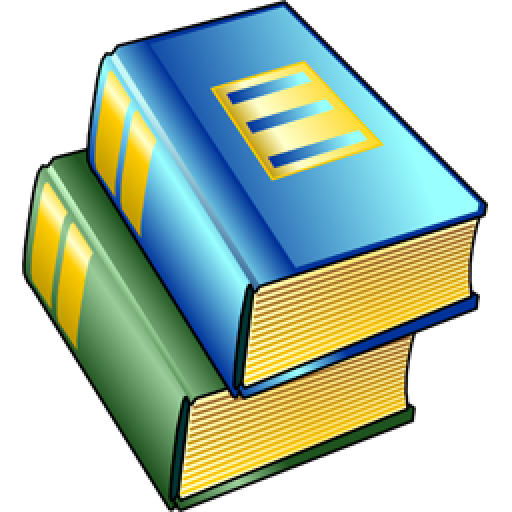このページには広告が含まれます

エアコミックス
マンガ | DEVSMITH
BlueStacksを使ってPCでプレイ - 5憶以上のユーザーが愛用している高機能Androidゲーミングプラットフォーム
Play AirComix on PC
Enjoy your comic books with AirComix whenever and wherever you are.
AirComix is the best viewer for scanned comic files.
You can see your comics from your android device's memory card.
You can see through FTP, WEBDAV, Dropbox, GoogleDrive, OneDrive, Box or AirComixServer.
Functions
* Auto Remove Margins
* Supports streaming through Google Drive & Dropbox & OneDrive & Box & WebDAV & FTP
* Supports reading zip, rar compressed files. (also support within AirComixServer)
* Supports various image formats such as jpg, bmp, gif, png.
* Supports auto resize and single page view.
* Supports auto bookmarking.
* Supports reading both left-to-right and right-to-left comic books.
* Supports preloading next pages when you read the book.
AirComix is the best viewer for scanned comic files.
You can see your comics from your android device's memory card.
You can see through FTP, WEBDAV, Dropbox, GoogleDrive, OneDrive, Box or AirComixServer.
Functions
* Auto Remove Margins
* Supports streaming through Google Drive & Dropbox & OneDrive & Box & WebDAV & FTP
* Supports reading zip, rar compressed files. (also support within AirComixServer)
* Supports various image formats such as jpg, bmp, gif, png.
* Supports auto resize and single page view.
* Supports auto bookmarking.
* Supports reading both left-to-right and right-to-left comic books.
* Supports preloading next pages when you read the book.
エアコミックスをPCでプレイ
-
BlueStacksをダウンロードしてPCにインストールします。
-
GoogleにサインインしてGoogle Play ストアにアクセスします。(こちらの操作は後で行っても問題ありません)
-
右上の検索バーにエアコミックスを入力して検索します。
-
クリックして検索結果からエアコミックスをインストールします。
-
Googleサインインを完了してエアコミックスをインストールします。※手順2を飛ばしていた場合
-
ホーム画面にてエアコミックスのアイコンをクリックしてアプリを起動します。