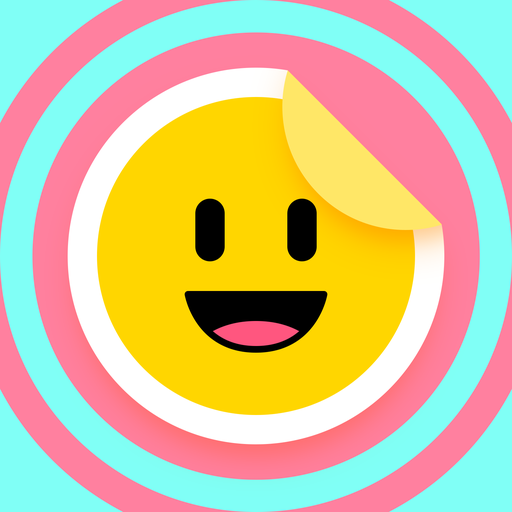Stickery - Sticker Maker für WhatsApp und Telegram
Spiele auf dem PC mit BlueStacks - der Android-Gaming-Plattform, der über 500 Millionen Spieler vertrauen.
Seite geändert am: 22. November 2019
Play Stickery - Sticker maker for WhatsApp and Telegram on PC
Use Stickery, formerly Sticker Maker 22: Studio, to make stickers for WhatsApp and Telegram and share them with your friends. Use your own photo or a downloaded image to create your own memes.
Explore and download the sticker packs made by artists around the world. You can even find them on their social networks and thank them for making those awesome images.
Follow the steps to generate your sticker pack.
1. Create a new sticker pack.
2. Add the photos through the camera or gallery.
3. Edit your sticker using your finger or select a shape for your sticker.
4. Customize your sticker choosing its border.
5. When you have your stickers created, export the pack to WhatsApp and Telegram.
6. Share your newly created pack with your best stickers with your friends.
For any question or feedback you can get in touch at hello@bocadil.com.
Spiele Stickery - Sticker Maker für WhatsApp und Telegram auf dem PC. Der Einstieg ist einfach.
-
Lade BlueStacks herunter und installiere es auf deinem PC
-
Schließe die Google-Anmeldung ab, um auf den Play Store zuzugreifen, oder mache es später
-
Suche in der Suchleiste oben rechts nach Stickery - Sticker Maker für WhatsApp und Telegram
-
Klicke hier, um Stickery - Sticker Maker für WhatsApp und Telegram aus den Suchergebnissen zu installieren
-
Schließe die Google-Anmeldung ab (wenn du Schritt 2 übersprungen hast), um Stickery - Sticker Maker für WhatsApp und Telegram zu installieren.
-
Klicke auf dem Startbildschirm auf das Stickery - Sticker Maker für WhatsApp und Telegram Symbol, um mit dem Spielen zu beginnen