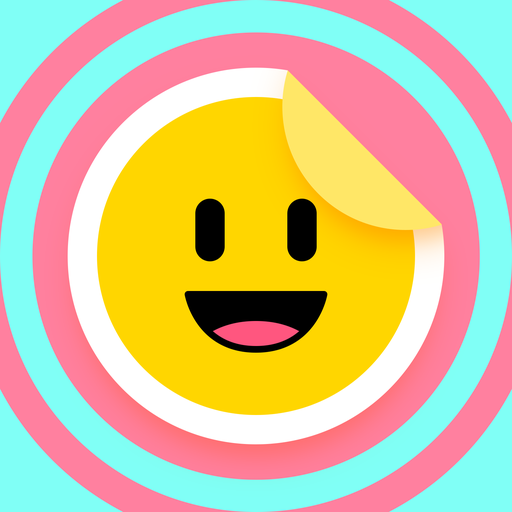Stickery - Sticker maker para WhatsApp y Telegram
Juega en PC con BlueStacks: la plataforma de juegos Android, en la que confían más de 500 millones de jugadores.
Página modificada el: 22 de noviembre de 2019
Play Stickery - Sticker maker for WhatsApp and Telegram on PC
Use Stickery, formerly Sticker Maker 22: Studio, to make stickers for WhatsApp and Telegram and share them with your friends. Use your own photo or a downloaded image to create your own memes.
Explore and download the sticker packs made by artists around the world. You can even find them on their social networks and thank them for making those awesome images.
Follow the steps to generate your sticker pack.
1. Create a new sticker pack.
2. Add the photos through the camera or gallery.
3. Edit your sticker using your finger or select a shape for your sticker.
4. Customize your sticker choosing its border.
5. When you have your stickers created, export the pack to WhatsApp and Telegram.
6. Share your newly created pack with your best stickers with your friends.
For any question or feedback you can get in touch at hello@bocadil.com.
Juega Stickery - Sticker maker para WhatsApp y Telegram en la PC. Es fácil comenzar.
-
Descargue e instale BlueStacks en su PC
-
Complete el inicio de sesión de Google para acceder a Play Store, o hágalo más tarde
-
Busque Stickery - Sticker maker para WhatsApp y Telegram en la barra de búsqueda en la esquina superior derecha
-
Haga clic para instalar Stickery - Sticker maker para WhatsApp y Telegram desde los resultados de búsqueda
-
Complete el inicio de sesión de Google (si omitió el paso 2) para instalar Stickery - Sticker maker para WhatsApp y Telegram
-
Haz clic en el ícono Stickery - Sticker maker para WhatsApp y Telegram en la pantalla de inicio para comenzar a jugar