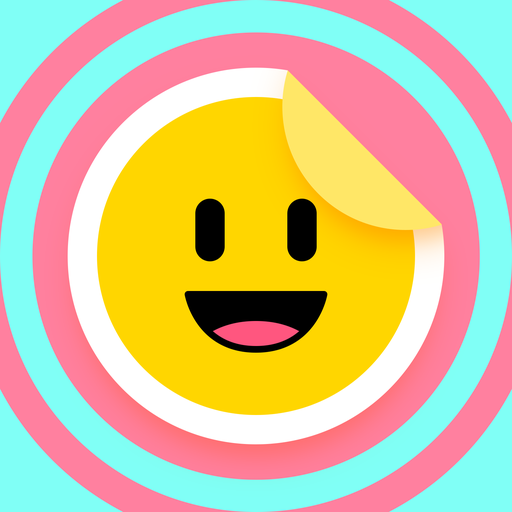Stickery - Sticker maker pour WhatsApp et Telegram
Jouez sur PC avec BlueStacks - la plate-forme de jeu Android, approuvée par + 500M de joueurs.
Page Modifiée le: 22 novembre 2019
Play Stickery - Sticker maker for WhatsApp and Telegram on PC
Use Stickery, formerly Sticker Maker 22: Studio, to make stickers for WhatsApp and Telegram and share them with your friends. Use your own photo or a downloaded image to create your own memes.
Explore and download the sticker packs made by artists around the world. You can even find them on their social networks and thank them for making those awesome images.
Follow the steps to generate your sticker pack.
1. Create a new sticker pack.
2. Add the photos through the camera or gallery.
3. Edit your sticker using your finger or select a shape for your sticker.
4. Customize your sticker choosing its border.
5. When you have your stickers created, export the pack to WhatsApp and Telegram.
6. Share your newly created pack with your best stickers with your friends.
For any question or feedback you can get in touch at hello@bocadil.com.
Jouez à Stickery - Sticker maker pour WhatsApp et Telegram sur PC. C'est facile de commencer.
-
Téléchargez et installez BlueStacks sur votre PC
-
Connectez-vous à Google pour accéder au Play Store ou faites-le plus tard
-
Recherchez Stickery - Sticker maker pour WhatsApp et Telegram dans la barre de recherche dans le coin supérieur droit
-
Cliquez pour installer Stickery - Sticker maker pour WhatsApp et Telegram à partir des résultats de la recherche
-
Connectez-vous à Google (si vous avez ignoré l'étape 2) pour installer Stickery - Sticker maker pour WhatsApp et Telegram
-
Cliquez sur l'icône Stickery - Sticker maker pour WhatsApp et Telegram sur l'écran d'accueil pour commencer à jouer