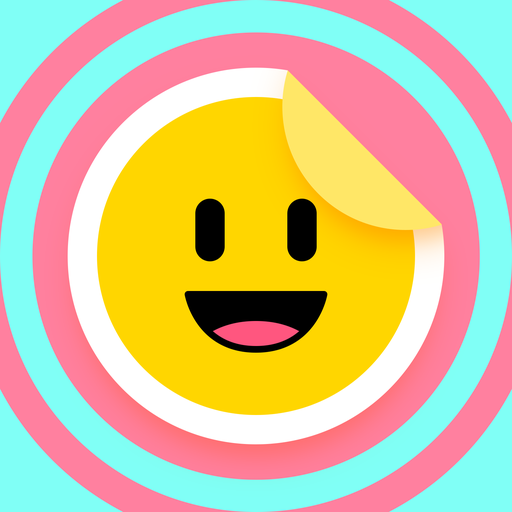Stickery - Sticker maker for WhatsApp and Telegram
Graj na PC z BlueStacks – Platforma gamingowa Android, która uzyskała zaufanie ponad 500 milionów graczy!
Strona zmodyfikowana w dniu: 22 listopada 2019
Play Stickery - Sticker maker for WhatsApp and Telegram on PC
Use Stickery, formerly Sticker Maker 22: Studio, to make stickers for WhatsApp and Telegram and share them with your friends. Use your own photo or a downloaded image to create your own memes.
Explore and download the sticker packs made by artists around the world. You can even find them on their social networks and thank them for making those awesome images.
Follow the steps to generate your sticker pack.
1. Create a new sticker pack.
2. Add the photos through the camera or gallery.
3. Edit your sticker using your finger or select a shape for your sticker.
4. Customize your sticker choosing its border.
5. When you have your stickers created, export the pack to WhatsApp and Telegram.
6. Share your newly created pack with your best stickers with your friends.
For any question or feedback you can get in touch at hello@bocadil.com.
Zagraj w Stickery - Sticker maker for WhatsApp and Telegram na PC. To takie proste.
-
Pobierz i zainstaluj BlueStacks na PC
-
Zakończ pomyślnie ustawienie Google, aby otrzymać dostęp do sklepu Play, albo zrób to później.
-
Wyszukaj Stickery - Sticker maker for WhatsApp and Telegram w pasku wyszukiwania w prawym górnym rogu.
-
Kliknij, aby zainstalować Stickery - Sticker maker for WhatsApp and Telegram z wyników wyszukiwania
-
Ukończ pomyślnie rejestrację Google (jeśli krok 2 został pominięty) aby zainstalować Stickery - Sticker maker for WhatsApp and Telegram
-
Klinij w ikonę Stickery - Sticker maker for WhatsApp and Telegram na ekranie startowym, aby zacząć grę