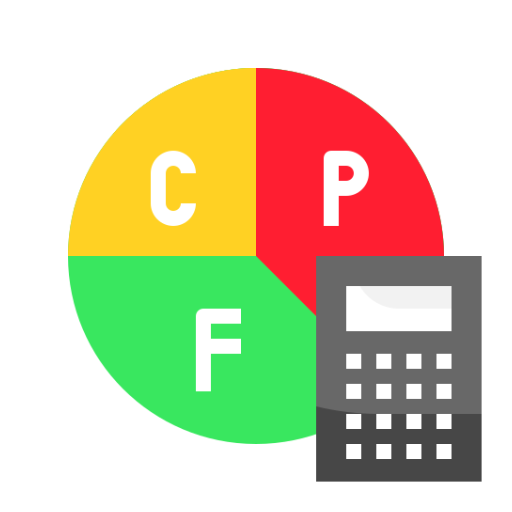AI Nutrition Tracker: Macro Diet & Calorie Counter
Play on PC with BlueStacks – the Android Gaming Platform, trusted by 500M+ gamers.
Page Modified on: October 23, 2020
Play AI Nutrition Tracker: Macro Diet & Calorie Counter on PC
Looking for a nutrition app to help manage your keto, fasting, paleo or sugar free diet? Our tools are customizable for any goal. Need a diet tracker to stay in check? Need guidance for foods, meals and planning? Fear not. Whether you just need a simple calorie tracker and food log or intelligent personalized nutrition planning, we’ve got you.
Tracking Food - Most Comprehensive Nutrition Tracker
■ Deepest Nutrition Database -- our food database contains the most robust nutritional profiles available for each food.
■ Food Insights -- Gain insight and learn how to make healthier choices in the foods you eat.
■ Personalized Nutrition - Create, save and log your own foods, which appear seamlessly in future searches.
■ Calorie Counter -- We calculate the calories in everything you eat and adjust based on your activity and workouts.
■ Macro Tracker -- We seamlessly calculate the macros (carbs, fat, protein) in your foods, meals and recipes.
■ Track All Nutrients -- Go beyond calories, macros (carbs, fat, protein), and even sugar, fiber and cholesterol with vitamins, minerals and more.
Reach Your Goals
■ Your Goal, Your Nutrition -- We support a myriad of goals including weight loss, weight gain, body-recompositioning and more.
■ Custom Targets -- Create your own nutrition targets and get personalized food and meal planning to understand and reach them.
■ Change Habits -- It's almost like a nutrition coach inside your pocket.
■ Food Planner -- Eat healthy food from delicious recipes for any plan.
■ Flexible Meals -- Whether you’re just looking to see how you eat or running sophisticated intermittent fasting, our tools can help.
Celebrate Your Success
■ Chart Your Progress -- Stay motivated with detailed graphs of your nutrition and progress.
■ Nutrition Reports -- View a history of your nutrition over time - including calories, macros, and micronutrient intake.
■ Get Motivated -- Set up motivational notifications to stay on track.
Download the app and start living a happier and healthier life today!
Play AI Nutrition Tracker: Macro Diet & Calorie Counter on PC. It’s easy to get started.
-
Download and install BlueStacks on your PC
-
Complete Google sign-in to access the Play Store, or do it later
-
Look for AI Nutrition Tracker: Macro Diet & Calorie Counter in the search bar at the top right corner
-
Click to install AI Nutrition Tracker: Macro Diet & Calorie Counter from the search results
-
Complete Google sign-in (if you skipped step 2) to install AI Nutrition Tracker: Macro Diet & Calorie Counter
-
Click the AI Nutrition Tracker: Macro Diet & Calorie Counter icon on the home screen to start playing