
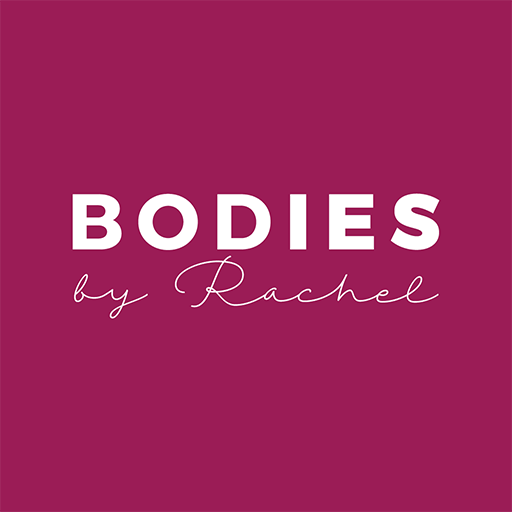
Bodies by Rachel
Spiele auf dem PC mit BlueStacks - der Android-Gaming-Plattform, der über 500 Millionen Spieler vertrauen.
Seite geändert am: 9. Januar 2020
Play Bodies by Rachel on PC
Through our brand new BBR App, we are able to deliver our Challenges in a dynamic and user-friendly way. We have worked so hard to develop the ultimate ladies only online training App, which incorporates our tried and tested training, nutrition and mindset elements to help you achieve your dream shape.
Our App provides you with all the tools you need to reach your health and fitness goals and take control of your journey in a way that is sustainable and enjoyable! We have included some brand new features to make your experience easy-to-follow and effective.
We have helped thousands of ladies worldwide to achieve their goals and build their dream body. Through the BBR App, you will have access to:
- Daily workouts with video demonstrations + tutorials
- A complete meal guide with a Food Swap Tool to make easy adjustments based on your preferences.
- Daily mindset training tasks
- Tracking features to monitor your progress + much more!
If you need any assistance with using the BBR App, please contact us at support@bodiesbyrachel.com.au so that we can help you.
Spiele Bodies by Rachel auf dem PC. Der Einstieg ist einfach.
-
Lade BlueStacks herunter und installiere es auf deinem PC
-
Schließe die Google-Anmeldung ab, um auf den Play Store zuzugreifen, oder mache es später
-
Suche in der Suchleiste oben rechts nach Bodies by Rachel
-
Klicke hier, um Bodies by Rachel aus den Suchergebnissen zu installieren
-
Schließe die Google-Anmeldung ab (wenn du Schritt 2 übersprungen hast), um Bodies by Rachel zu installieren.
-
Klicke auf dem Startbildschirm auf das Bodies by Rachel Symbol, um mit dem Spielen zu beginnen



