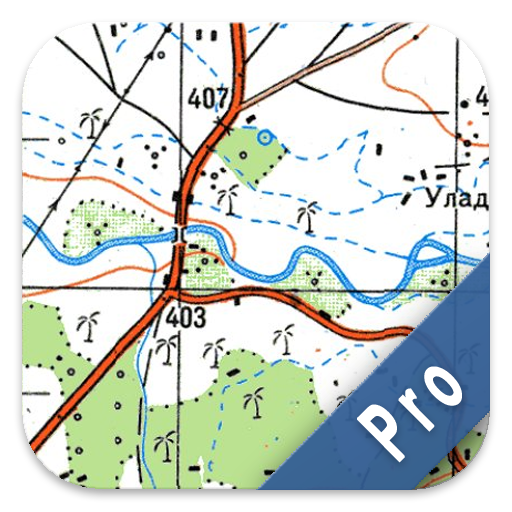Guru Maps Pro - Mapas y navegación fuera de línea
Juega en PC con BlueStacks: la plataforma de juegos Android, en la que confían más de 500 millones de jugadores.
Página modificada el: 15 de octubre de 2020
Play Guru Maps Pro - Offline Maps & Navigation on PC
OFFLINE VECTOR MAPS
• Amazingly-detailed high-quality maps covering the entire world.
• Based on OpenStreetMap.org data and takes up a very small amount of space.
• Fastest vector map works perfectly even on the oldest devices.
• Map updated monthly with most-recent fixes and additions.
• Adjustable label size – large labels on maps are extremely useful while driving.
• Select what objects are currently visible on the map.
OFFLINE NAVIGATION
• Best alternative to handheld GPS navigator for route finding, GPS track recording and waypoint marking.
• Turn-by-turn driving directions with voice instructions in 9 languages even when you’re offline.
• Perfect shortest routes for your way to travel - driving, cycling, walking with the possibility to avoid parts of the route (toll roads, highways, ferries, unpaved roads, hills, stairs).
• If you miss a turn, automatic rerouting gets you back on your way or finds a new route to your destination.
OFFLINE SEARCH
• Incredibly fast – results appear instantly as you type.
• Search in a variety of ways – by address, object name, category, or even by GPS coordinates.
• Searches simultaneously in multiple languages, making searching easier than ever.
SYNCHRONIZATION
• Seamless sync your data across multiple iOS/Android devices as long as they are authorized with the same account.
• All the data such as saved places, recorded GPS tracks and created routes will be synced on all your devices on both OS platforms
SUPPORTED FILE FORMATS:
.GPX, .KML, .KMZ for GPS-tracks, bookmarks, and routes,
.MS, .XML for custom map sources,
.SQLiteDB, .MBTiles for offline raster maps,
.GeoJSON and MapCSS for vector overlays.
Continued use of GPS running in the background can dramatically decrease battery life.
Juega Guru Maps Pro - Mapas y navegación fuera de línea en la PC. Es fácil comenzar.
-
Descargue e instale BlueStacks en su PC
-
Complete el inicio de sesión de Google para acceder a Play Store, o hágalo más tarde
-
Busque Guru Maps Pro - Mapas y navegación fuera de línea en la barra de búsqueda en la esquina superior derecha
-
Haga clic para instalar Guru Maps Pro - Mapas y navegación fuera de línea desde los resultados de búsqueda
-
Complete el inicio de sesión de Google (si omitió el paso 2) para instalar Guru Maps Pro - Mapas y navegación fuera de línea
-
Haz clic en el ícono Guru Maps Pro - Mapas y navegación fuera de línea en la pantalla de inicio para comenzar a jugar