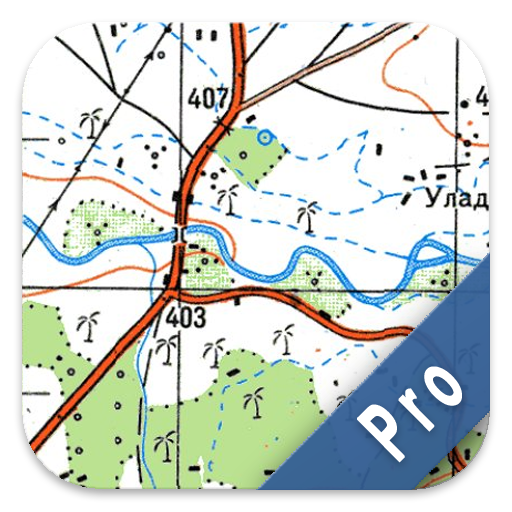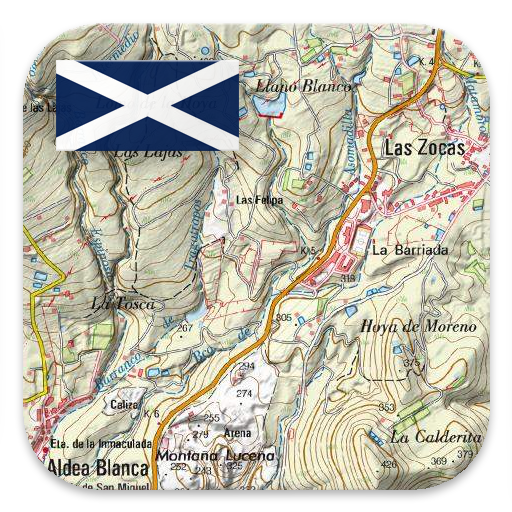Guru Maps - Offline Maps & Navigation
Gioca su PC con BlueStacks: la piattaforma di gioco Android, considerata affidabile da oltre 500 milioni di giocatori.
Pagina modificata il: 15 ottobre 2020
Play Guru Maps - Offline Maps & Navigation on PC
OFFLINE VECTOR MAPS
• Amazingly-detailed high-quality maps covering the entire world.
• Based on OpenStreetMap.org data and takes up a very small amount of space.
• Fastest vector map works perfectly even on the oldest devices.
• Map updated monthly with most-recent fixes and additions.
• Adjustable label size – large labels on maps are extremely useful while driving.
• Select what objects are currently visible on the map.
OFFLINE NAVIGATION
• Best alternative to handheld GPS navigator for route finding, GPS track recording and waypoint marking.
• Turn-by-turn driving directions with voice instructions in 9 languages even when you’re offline.
• Perfect shortest routes for your way to travel - driving, cycling, walking with the possibility to avoid parts of the route (toll roads, highways, ferries, unpaved roads, hills, stairs).
• If you miss a turn, automatic rerouting gets you back on your way or finds a new route to your destination.
OFFLINE SEARCH
• Incredibly fast – results appear instantly as you type.
• Search in a variety of ways – by address, object name, category, or even by GPS coordinates.
• Searches simultaneously in multiple languages, making searching easier than ever.
SYNCHRONIZATION
• Seamless sync your data across multiple iOS/Android devices as long as they are authorized with the same account.
• All the data such as saved places, recorded GPS tracks and created routes will be synced on all your devices on both OS platforms
SUPPORTED FILE FORMATS:
.GPX, .KML, .KMZ - for GPS-tracks, bookmarks, and routes,
.MS, .XML - for custom map sources,
.SQLiteDB, .MBTiles - for offline raster maps,
.VM, .RT - for vector maps and raster data in Guru Maps internal format.
Continued use of GPS running in the background can dramatically decrease battery life.
Gioca Guru Maps - Offline Maps & Navigation su PC. È facile iniziare.
-
Scarica e installa BlueStacks sul tuo PC
-
Completa l'accesso a Google per accedere al Play Store o eseguilo in un secondo momento
-
Cerca Guru Maps - Offline Maps & Navigation nella barra di ricerca nell'angolo in alto a destra
-
Fai clic per installare Guru Maps - Offline Maps & Navigation dai risultati della ricerca
-
Completa l'accesso a Google (se hai saltato il passaggio 2) per installare Guru Maps - Offline Maps & Navigation
-
Fai clic sull'icona Guru Maps - Offline Maps & Navigation nella schermata principale per iniziare a giocare