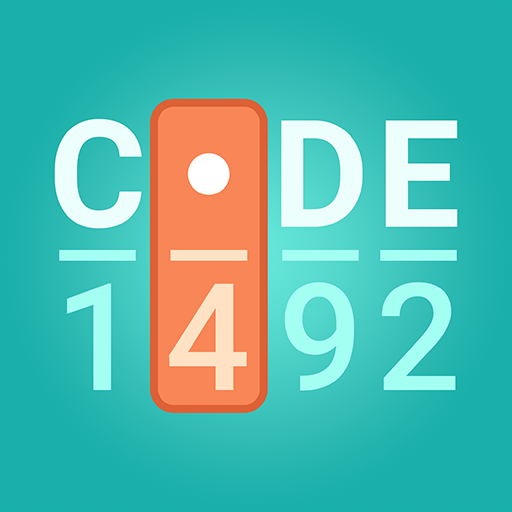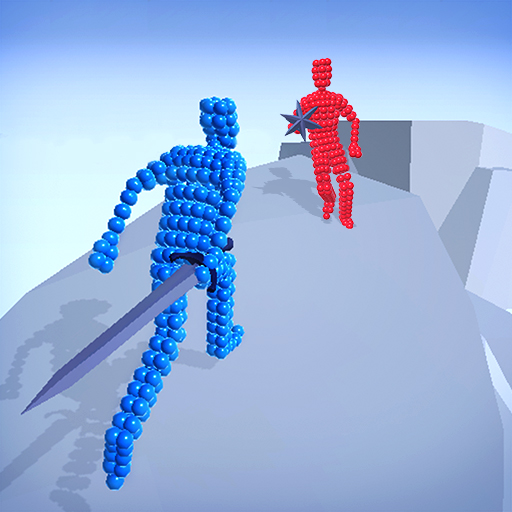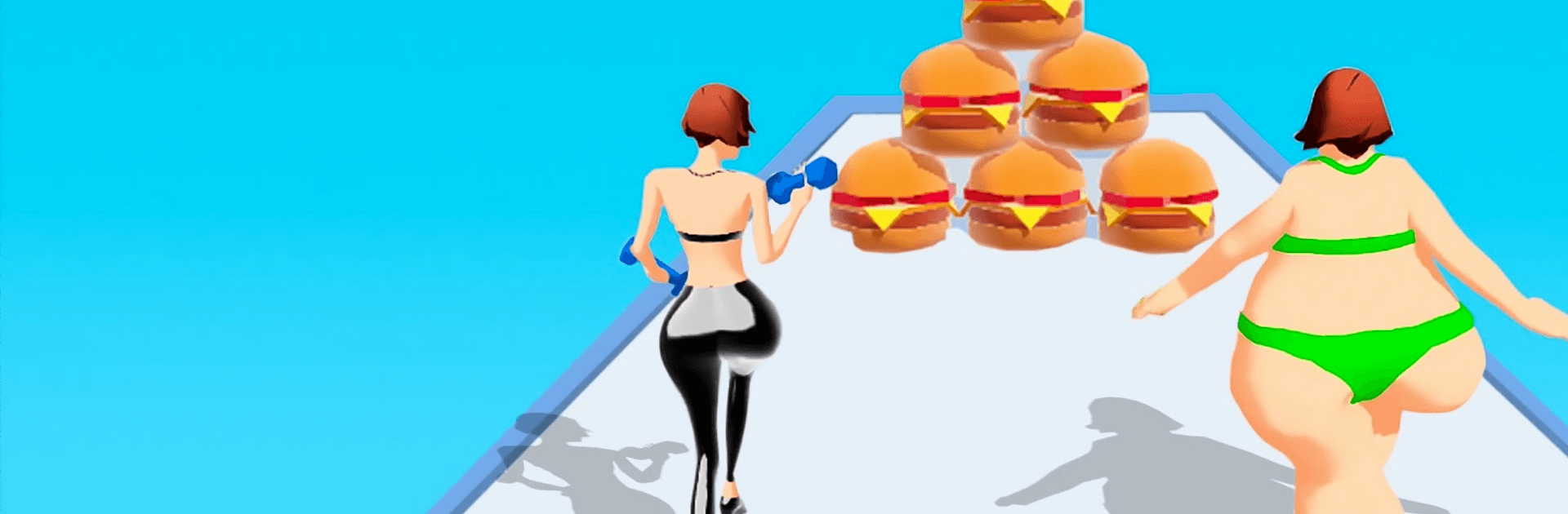

Body Race
Play on PC with BlueStacks – the Android Gaming Platform, trusted by 500M+ gamers.
Page Modified on: Dec 20, 2022
Play Body Race on PC or Mac
Body Race is a casual game developed by Gismat. BlueStacks app player is the best platform to play this Android game on your PC or Mac for an immersive gaming experience! Play Body Race on PC and enjoy this engaging casual game from the large and gorgeous display on your PC! Start the race and meet your body goals by making the best food choices!
In the Body Race PC game, you get to choose how you want your body to appear. Own the runway and run to reach the finish line in grand style, great shape, and breathtaking fashion! Various obstacles will present themselves on the way as you run the race. These obstacles could be either food items or fitness gears.
Only take the things that will help you hit your targeted fitness goals and help you win beautiful outfits! Body race is so simple to play, but it could also be challenging. Just put on those heels, start your race, avoid pesky obstacles, pick up valuable items, race to the finish line, put on the beautiful dress, and celebrate yourself!
Download Body Race on PC today and start the race to fabulous beauty! And always remember to stay body positive!
Play Body Race on PC. It’s easy to get started.
-
Download and install BlueStacks on your PC
-
Complete Google sign-in to access the Play Store, or do it later
-
Look for Body Race in the search bar at the top right corner
-
Click to install Body Race from the search results
-
Complete Google sign-in (if you skipped step 2) to install Body Race
-
Click the Body Race icon on the home screen to start playing